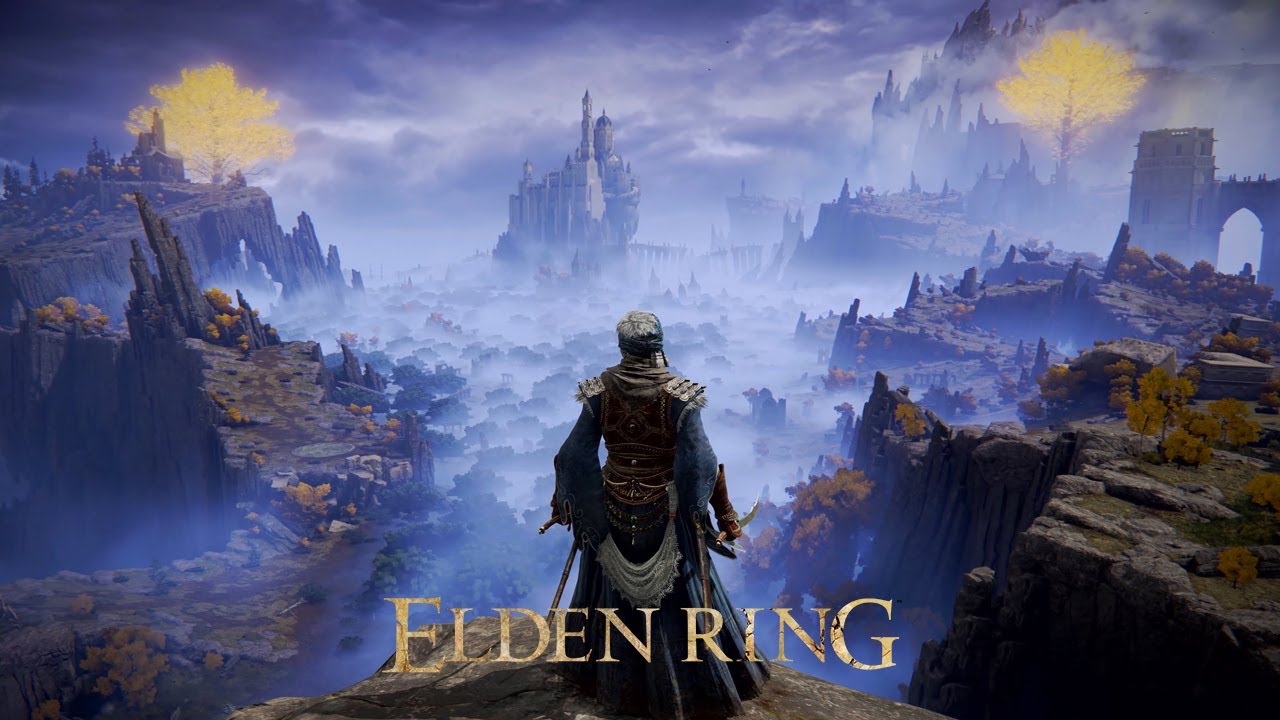What Is An Intranet And How Is It Used?
Key Points
The intranet is your organization’s private internet, allowing only authorized members to access internal tools, documents, and communication.
Secure access via VPN, firewalls, and encryption keeps company data protected — especially for remote workers or external collaborators.
Modern intranets are user-friendly, often looking like regular websites, and can be hosted or integrated with platforms to improve employee experience.
Most of us know what the internet is — it’s where we Google, scroll, shop, and stream.
But when someone mentions the intranet, many people freeze up or assume it’s just a typo. After all, the names sound almost identical.
But the difference matters — especially in today’s fast-moving, remote-friendly world.
So, let’s clear it up in plain English:
✅The internet is public — it connects people and information from all over the world.
✅The intranet is private — it’s a secure, internal network used only by people within a specific company or organization.
Think of the intranet as a company’s own private internet.
It’s where employees log in to:
Access important documents;
Use internal tools (like time tracking or learning systems;)
Join virtual meetings or teleconferences;
Stay updated with company news and announcements;
Collaborate on shared projects in a secure space.
For example, many companies run their learning platforms as corporate LMS (LMS) on the intranet so employees can take courses, complete onboarding, or track certifications — all in one place, without relying on external websites.
Let’s now take a closer look at the many ways organizations can use intranets:
- Communication – Organisational communications such as relevant news, informational charts, member and section directories, private podcasts, and messaging are easily available to all participants over an intranet.
- Personalization – An Intranet is able to deliver personalized content to members tailored to their role in the organization.
- Collaboration – The internal network provided by the intranet allows members to work together and share information easily.
- Access to Information – Important organizational information like policies, updates, benefits, and other resources can be shared across large groups of members.
- Centralized Repository – The intranet serves as a private library where all of an organization’s internal data and important information can be accessed from a main repository.
- Automation – Intranets can automate a wide variety of repeatable tasks in order to streamline daily activities.
- Project Management – The intranet provides a central platform for projects where management directions, status updates, action lists, and other useful resources can be stored and shared among participants.
- Social – Like the internet, a private intranet can provide social media features that allow members to maintain a personal account, browse newsfeeds, check status alerts, and post content.
A Simple Breakdown of How Intranets Are Set Up
Intranet vs. Internet: What’s the Core Difference?
The internet is open and accessible to everyone.
The intranet is private and limited to specific users within an organization.
Think of it like this:
The internet is a public highway — anyone can jump on and travel anywhere.
The intranet is a private road system that only company-approved drivers can use.
Only authorized members with login credentials (usually employees) can access the intranet. And while it uses the same core technologies as the internet — like HTTP, TCP/IP, and browsers — it’s locked behind a secure gate.
How the Intranet Works (Without the Tech Overload)
Here’s a simplified view of how it functions:
A web server hosts all the data and responds when someone inside the organization requests files or information.
A content management system (CMS) keeps everything organized — from documents to training tools to announcements.
The network can be made up of LANs (Local Area Networks) and WANs (Wide Area Networks) — meaning it works both in-office and across branches.
Firewall protection is key. It acts like a security guard, scanning every piece of data that goes in or out, making sure nothing malicious slips through.
Modern intranets often look and feel like regular websites — but they’re closed off to the outside world.
Accessing the Intranet: In-Office vs. Remote
In-office workers usually access the intranet through their organization’s LAN — no extra steps needed.
Remote workers use a VPN (Virtual Private Network), which creates a secure, encrypted “tunnel” to access the intranet just as if they were physically in the office.
This means employees working from home or traveling can still securely connect to files, team messages, and tools — without putting sensitive data at risk.
What’s an Extranet? (And Why It’s Riskier)
Sometimes, an organization may want to open up part of their intranet to people outside the company, like clients, vendors, or partners. This version is called an extranet.
While extranets can improve collaboration, they come with higher security risks — which is why strong firewall protection and user permissions are critical.
Security: Why Firewalls and Encryption Matter
One of the biggest fears employees have is accidentally compromising company data.
Here’s what protects your intranet:
Firewalls scan and filter all traffic going in and out;
Encryption hides sensitive info in code that only the right people can unlock;
User authentication ensures only authorized users get in.
Thanks to this multi-layered protection, the intranet is far safer for internal communication than email chains or public apps.
Hosted Intranets and Employee Experience Platforms
Not every company wants to run their intranet from their own server — and they don’t have to.
Many now use hosted intranet software, which functions like a traditional intranet but is maintained by an external provider.
Think of it as a subscription-based model with all the same internal tools, just managed off-site.
And just like some apps connect to social media or Slack, companies can integrate their intranet with an employee experience platform — making it easier to engage staff, host training, and manage daily workflows from one central place.
Why Every Modern Organization Needs an Intranet
A well-designed intranet is more than just a file-sharing tool.
It’s the heartbeat of modern organizations, especially those with hybrid or remote teams.
Here’s what it can help you do:
Share company news, events, and updates in one place;
Give teams instant access to policies, guides, and tools;
Run training programs or performance reviews;
Host internal events, town halls, or surveys
Cut down on email overload and miscommunication.
And with secure VPN access and firewall protection, everything stays protected, efficient, and easy to manage.
Final Thoughts: It’s Simpler Than You Think
If the idea of “intranet” has always sounded intimidating or overly technical — hopefully this article helped you see it’s not as complex as it sounds.
Whether you’re using it to host learning systems, organize teams, or protect sensitive data, the intranet is a private, secure version of the internet — tailored to your workplace.
And as organizations continue to grow digitally, understanding tools like the intranet can help you work smarter, stay connected, and reduce confusion — no matter where your team is located
Having an intranet in place is a useful way for any organization to carry out its plans and purposes, with all members able to share resources.
An organisation can register their extranet with the Australian Government in order to share extranet resources with a variety of related interests.
We hope that this article has given you a clear understanding of the differences between the internet and an intranet.