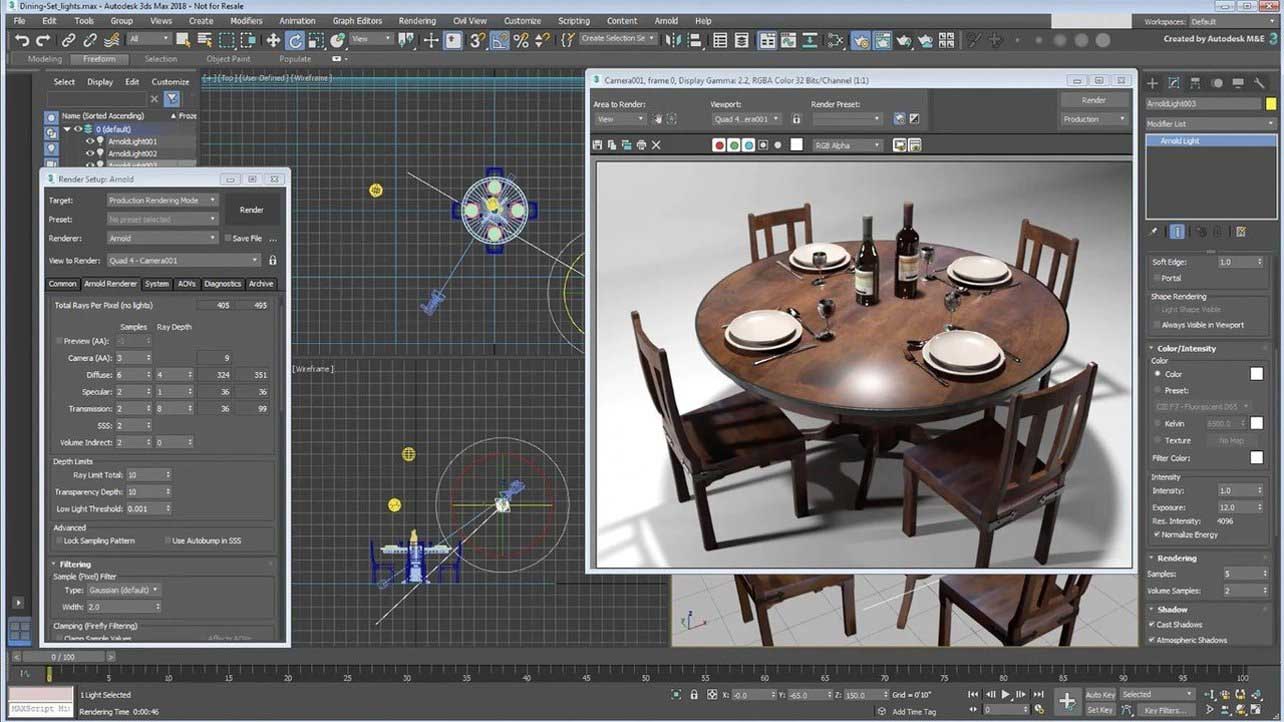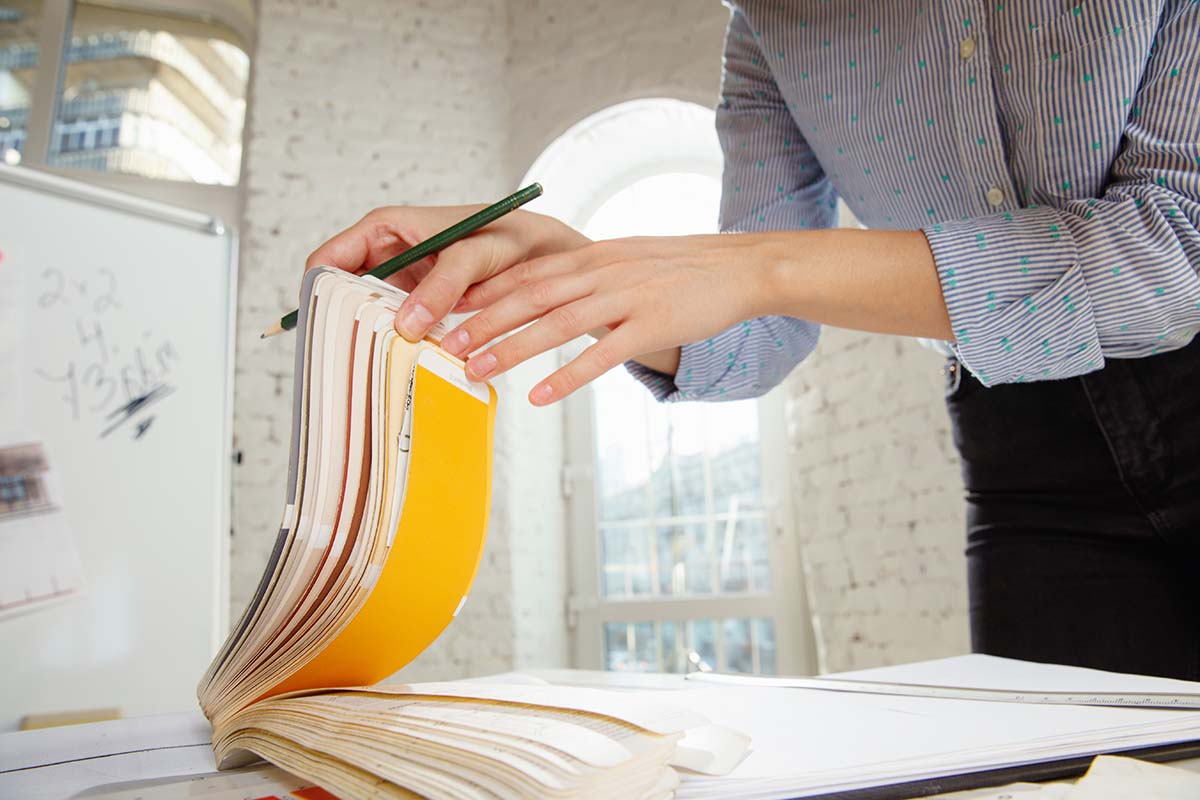What Programs Do Professional Home Stagers Use?
When you look at your property pictures, there’s something sad about all those empty rooms. You’ve certainly lived there for a while, made life-long memories, and now you’re moving on. But it’s not just you who feels that subtle sadness.
Potential buyers feel pretty much the same, and that’s why an unfurnished and unstaged property doesn’t sell that well. However, there’s a solution to everything these days. With digital staging, you can create beautiful images of your property and sell it faster – most likely above market price. But which software do digital staging agencies use?
Adobe Photoshop
Photoshop has been the go-to software for any graphic designer since it hit the market. It’s basically is nothing but editing some images. Digital stagers usually are graphic designers. They have only chosen a slightly different area than retouching photos of models or products for magazines.
Therefore, it’s not surprising to find Photoshop being used as a program for digital stagers. To use Photoshop, you will certainly need to attend tutorials and have worked with it for several years. Photoshop offers you to create your own libraries with structural elements. You can cast shadows, add light and adjust the brightness of each image. It’s certainly one of the best complete toolboxes professional agencies use.
Visual stager
Visual Stager would be yet another famous program for digital staging. You don’t have to download an app, and you can hunker down the staging simply via a browser. It’s rather easy and intuitive to use since you only have to upload an image.
With simple drag and drop functions, you can delete any items in a picture. In the same manner, you can add furniture and decorative items from a library with about 2.500 items to choose from. With Visual Stager, you can create wonderful realistic images with textures, light effects, and more. Technically, you could do it with pictures of your property yourself with Visual Stager. It even creates virtual tours. However, if you’re not very affine to interior design, the perfect lights, and current trends, you better ask a pro.
Real Tour Vision
Real Tour Vision is considered to be one of the best software for digital staging. Via 3D technology, you can create floor plans and fill any space with furniture or decoration. It’s rather easy to use, being browser-based with a drag and drop function. As easy as it is to use, you may also have a go at it for yourself. However, the downfall of Real Tour Vision is that it doesn’t create the best realistic pictures. It has had this problem since it was invented. Your pictures can result in looking a bit like a cartoon without structural surfaces.
3D Max
In contrast to Real Tour Vision, 3D Max provides you with the opportunity to create more realistic images. You can download it for free and add texture to any objects you add to your image. If you’d like to go the extra mile, you can even create animations with 3D Max.
It offers you a large toolbox with channel mixers similar to what you’d find in Photoshop. Considering its similarity with Photoshop, you will need training and expertise to use it properly. Hence, it’s less of an adequate program for fresh beginners.
roOmy
Roomy slightly differs from any other software as you can add furniture and decor that you can actually buy. With such an option, you will doubtlessly create beautiful staging images. To make digital staging a little easier, roOmy has many sample rooms for you to pick from.
One of them certainly looks like a room in your home. You’ll only have to adjust the dimensions. Unfortunately, the furniture you can add from actual shops can look a bit artificial and cartoony after all. Hence, it’s probably not the best software to go for.
Programs Professional Home Stagers Use: Cedar Architect
Cedar Architect goes a little along with roOmy. Though you can’t add furniture items that you can buy from real stores, the digital staging may appear a little artificial, too. However, it does offer quite an extensive choice of 3D furniture and decor alike for a nice staging.
If you’d wanted to, you could customize the furniture from the library. Once you’re done with it, you can share the results with just one click. It’s not software to use for free, but at least you’ll create a 360 º view along with other renderings.
Final Thoughts On Digital Staging
Digital staging is very similar to what graphic designers do. We already mentioned it’s no surprise at all to find Photoshop being used for it. For virtual staging, you will need some skills. You can probably not learn it overnight unless you’re at least a little familiar with graphic design as well as with interior design. Both areas are highly creative. If creativity is not your cup of tea, you can certainly play around with it. But you’ll certainly get better results with a professional agency.
Though you can learn digital staging with at least some affinity, it’ll take you quite a while. Take your pictures and send them to an agency. Look at their portfolio, and you’ll see which software they’re using. You’ll certainly have beautiful images within mere two days at a low price. You’re saving yourself quite a lot of time for learning and getting the best results.
Furthermore, it requires you to add neutral furniture and colors to your images. If you did it yourself, you’re prone to virtually style your room according to your taste. In doing so, you are less likely to attract many potential buyers for your property. Instead, you only reach a small audience, and your property may not sell as fast as you wish, knowing programs professional home stagers use.