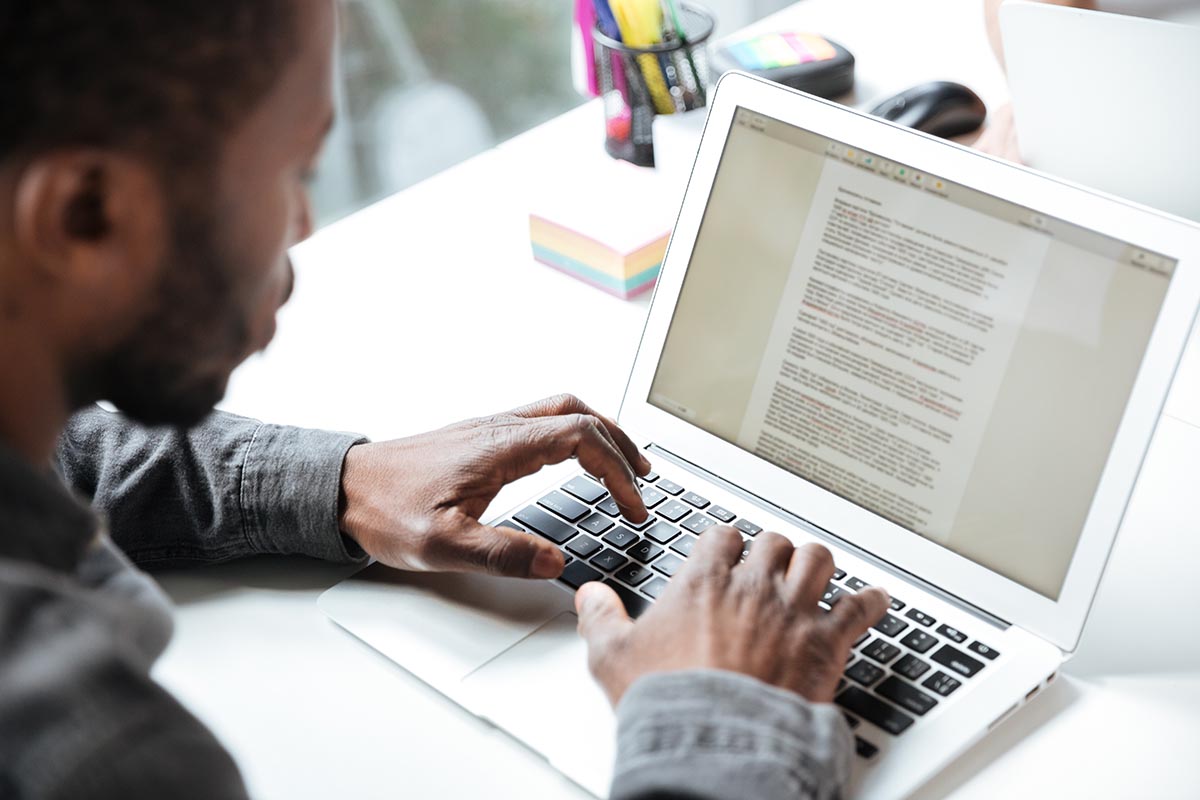How to Keep Your Private Information Private Online
A lot is going on when it comes to the internet. We are searching for things to buy, we are talking to our friends and relations, and we are on social media sharing content with other people. A lot of what we do is being tracked by companies and people who want to steal our information. With so much being thrown at us, it is easy to fall prey to one scam or another, and if you do, your private information could be at risk.
Here are some ways you can keep your private information private, and if you make these a habit, you will be better for it.
Use Two-Factor Authentication
Many sites are using this method now, and if you are offered it, take up the offer. Two-factor authentication prevents your accounts from being signed into without your permission. When your username and password are used to enter one of your accounts like Amazon, a unique code will be sent to you to authenticate that you are indeed using the service.
If you are not the one trying to sign in, you will know that you need to sign in and change your password when you get the message for the second verification. This is a certified way to keep unwanted hackers out of your account, which may have found a way to figure out your username and password.
Track Cell Phone Numbers
Ever get a weird phone number on your caller ID, and you think to yourself, “who called me from this phone number?” It has happened to just about all of us, and we all want to know the answer to that question. With a service called Number Tracker Pro, you can enter the phone number into a program, and you will get all the information you need about who has been calling you.
By having this information, you can determine if the person got your number from some marketing materials, from a site you purchased something off of, or something you signed up for. With Number Tracker, you can find out how your number was received, and you can go back and unsubscribe from mailings, disassociate yourself from service, and then place your number on a do not call list.
Encrypt Your Messages
A lot of information about your life gets passed through text messages every day. Companies we buy from sending us coupons, doctor offices send us reminders, and friends and family check in or ask us questions. When you use apps like WhatsApp, your messages are encrypted, and no one else can read them.
If you want to send secure information to the people in your life, use these apps. Otherwise, anyone in the middle will have access to your information. Communicate wisely, and you will never have to worry about your information getting into the wrong hands or your privacy getting violated.
Beware of Scammers
Many people may feel that scammers are at the top of their game and can fool just about anyone. The truth is that scammers are terrible at what they do; they just have a knack for targeting people who may not be aware of some standard facts. You will never fall prey to a scammer if you know these truths.
If you are job hunting, a job will never give you money beforehand. Many scammers pose as employers looking to hire, and they say you need to deposit a check for them and then send them the money. What happens is that the review is wrong, and you have to pay for the bounced check, which means that you gave money away.
A real job will also never ask for your date of birth, social security or government number, or other private information. A real job will never interview an app instead of over the phone, via video conferencing, or in person.
Never give your private information to anyone. Anyone legit will never ask for it. Anything that can give someone access to bank or government accounts should never be given to anyone. If you know this, scammers are powerless. It takes smarts and knowledge to put a scammer in their place.
Deny Ad Personalization
Ad personalization is when your phone allows apps to track your activity to personalize ads to you. When ad personalization is activated on your phone, that means you are being followed. Turn this off on your phone so that your privacy isn’t invaded.
The same goes for tracking. Check your phone to ensure this is disabled as well. Search permits companies to track what you do on other apps to personalize their marketing to what they see you are up to. This gives companies the ability to change their ways based on their knowledge about you. Keep your movements about the internet private by protecting yourself.
Keep Private Information Private Online: Use the Internet
Instead of using apps, use the internet on your phone or home computer. When you use apps to do business or shop or communicate, your information gets tracked, and your movements get tracked as well. When you use an internet browser, you can set up privacy protections that prevent that from happening.
It’s a good rule of thumb only to use apps when you have to. If there is a browser alternative, use that instead. It is easier to use apps sometimes because of the rate of speed with which you can get things done, but at what risk?
Conclusion
The more you protect yourself online, the harder it will be for your private information to get hacked or seen, and the harder it will be for anyone to access any of your accounts. Many sites and apps don’t tell you they have access to your information, so check your settings.