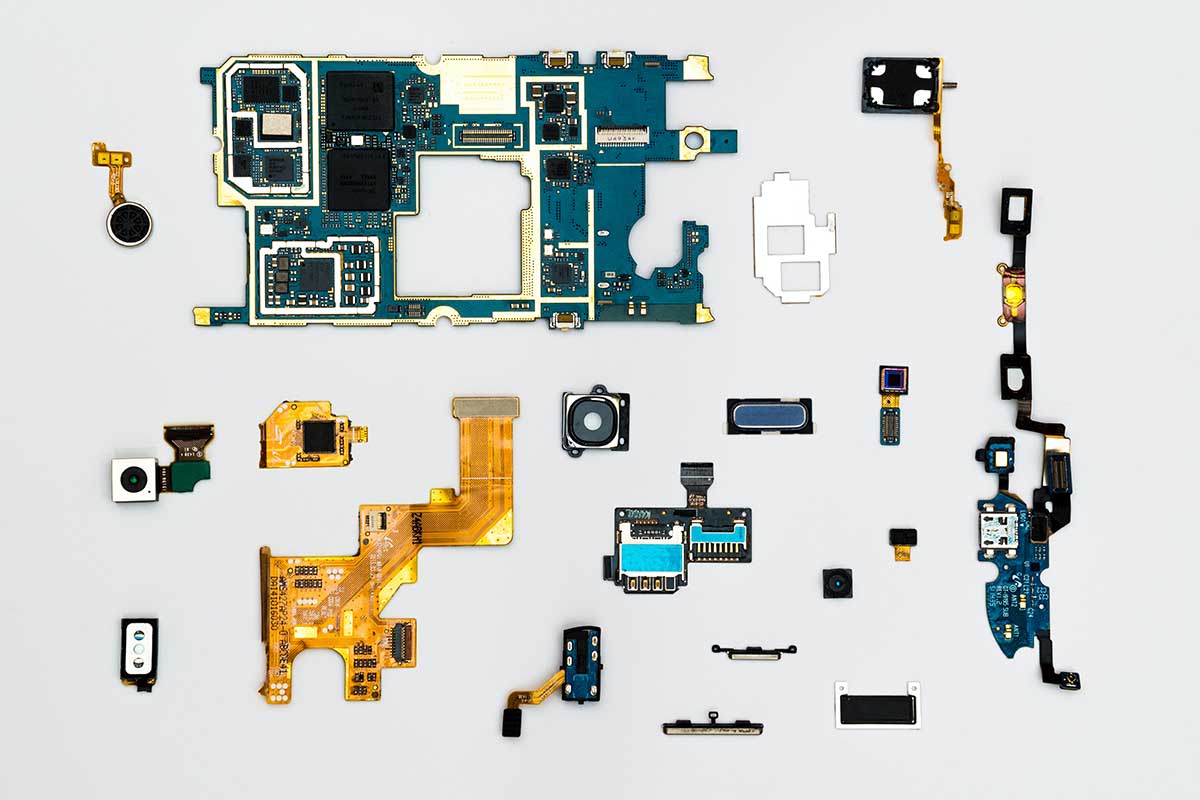Tech Maintenance Tips And How To Execute Them
Tech can be tricky. There are a lot of things about tech that can be complex, but maintaining it is not one of them. When you own a piece of technology, it’s important that you are willing to look after it, or else it will end up broken.
We know that this is not what you want, and if you don’t know how to look after a piece of tech already, then you have come to the right place. In this article, we’re going to be taking a look at some of the things that you should be doing to look after your tech, and how to do them properly. Keep reading down below if you would like to find out more.
Tech Maintenance: Protect With A Cover
The first piece of advice that we have got for you is that you should be protecting your tech device with a cover. There are a lot of different types of covers available depending on what exactly you have.
For example, you can get a snap-on case, a sleeve, a skin, or even an entire messenger bag to protect your tech, especially when you are transporting it. This will stop things scratching the device, but it can also be extremely helpful when it comes to keeping things like crumbs out of the ports on the device.
It’s important to find the protection that suits you best. Some people don’t like snap-on cases for example, while others love them. Look into the different levels of protection that they offer the devices, which are suitable for which devices, and so on. This will give you a good idea about which you should be thinking about purchasing and which are not going to be right for you while tech maintenance.
Update Your Operating System
Everyone knows that devices run on operating systems. When the company that creates the software releases an update, they have done so for a reason. This could be because there are bug fixes on this new update, new features and so much more. It’s important that you are updating your operating system whenever a new update is released if you want your device to keep working as well as it does right now.
The consequences of not doing this are not something that you want to face. It doesn’t matter if you are using your tech for business or personal use, nobody likes a slow device. Slow loading is probably one of the worst things that you can encounter when you are trying to use your device because it’s so frustrating.
If you don’t update your operating system, then there is a high chance that you are going to experience this until you do. Eventually, it will get to a point where your device no longer supports the version of the operating system you are using, and you have to update anyway. Save yourself the hassle and do it when it comes out.
Tech Maintenance: Clean The Keyboard Regularly
You should also be cleaning your keyboard regularly. If you have a laptop or a desktop doesn’t matter, they both need cleaning. You need to be careful when doing this though, as you don’t want to damage the keyboard. It’s for this reason that you shouldn’t just get soapy water and start wiping away.
Things like food crumbs and dog hairs can easily get lodged in between the keys, and your best bet of getting rid of these is to use a compressed air canister. You can buy these easily online, or from an office supply store, so get right on that as soon as you can.
It is also extremely important to say that everything needs to be off before you clean the keyboard. If you are cleaning an external keyboard then ensure it is unplugged from the device, and if you’re cleaning a laptop keyboard then ensure the laptop is completely switched off. Wipe over the keys with a special type of cleaner, but ensure that you’re not using too much liquid as you don’t want to damage the inside.
While you’re looking at the keyboard, we highly recommend that you check all the keys are working properly. If you know what you’re doing, then you can take the keyboard apart and take a look inside to ensure it’s all correct. If it’s not, then it might need some lubrication which is why you should look at something such as the krytox 205g0 switch lube guide. It’s always best to know where you can get the best on the market, and that’s exactly what this is.
Avoid Overcharging
Some people will tell you that overcharging is a myth and that it doesn’t matter how much you charge your device as long as it is charged, but this is not the case. You can overcharge your device and that will diminish battery capacity over time. You know that this is happening to you when your laptop for example can’t hold its charge the same way that it used to.
The best way to avoid overcharging is to avoid the temptation to plug in your device the second it gets below 50%, with some people needing to resist the urge to plug it in at 80! The device absolutely does not need charging at this point and has plenty of power left.
We know that it’s tempting, especially if you have to rely on the device to get a day’s work done, but if you charge it in the evening, use it through the day and then plug it in again when it gets to around 5-10%, you won’t be risking your battery capacity.
Backup All Of Your Data
You should back up all of your data on a regular basis to ensure that you are not losing any files if something goes wrong with the device. The Cloud is a popular option for storage, so this is something to consider. Backing up your data is for your benefit more than anything else, if your computer or device decides to start playing up and then doesn’t want to turn on one day, where does that leave you?
Especially if you use your device for work purposes. There are so many reasons that backing up your data is a good idea so it just seems like the safer option to do it now, rather than worrying about it. You can set your data to automatically back up every so often, with most devices giving you the choice of daily, weekly, or monthly. It’s up to you which you choose, just make sure that it’s done.
Anti-Virus Scans
Running anti-virus scans might not be on the top of your ro-do list, but it should be. Do you know how clever hackers are getting these days and just how easy it is for them to gain access to your device? One wrong click on the internet and that’s it, you could have downloaded a virus.
Open one wrong site by accident and that’s it, virus. Running anti-virus scans regularly will ensure that you can detect these viruses and get rid of them before they have a chance to cause any real damage.
Most anti-virus software will always be running in the background, so if you are in danger of doing anything that can put a virus on your device, it will let you know. We recommend running a deep scan every week or so, just to be on the safe side.
Tech Maintenance: Bye Bye Junk Files
Have you ever wondered why your computer was going so slowly? Perhaps you have updated the operating system, you are keeping it clean and doing everything else that we have already talked about in this list, but still, your device is slow. This could be because you have so many junk files sitting on your device, taking up memory and space, and making it run slower.
The best way to get rid of unneeded things on your device is to run disk cleanup software, delete your temporary files, get rid of hidden files, clear your cache on web browsers, empty the recycling bin, and so on.
As soon as you have gotten rid of these things, your device should start working more smoothly than it was before. It’s not difficult to do, but it’s going to make a huge difference, especially if your device is a few years old and starting to show signs of age.
We hope that you have found this article helpful, and now see some of our top tech maintenance tips and how you should be executing them. It’s important to keep your tech in the best possible condition if you want it to remain working at its maximum capacity.
It doesn’t take long to keep on top of these maintenance tips, you just need to commit to completing each task regularly, or as regularly as is necessary. We wish you the very best of luck and hope that you manage to keep your tech in the best working order possible.