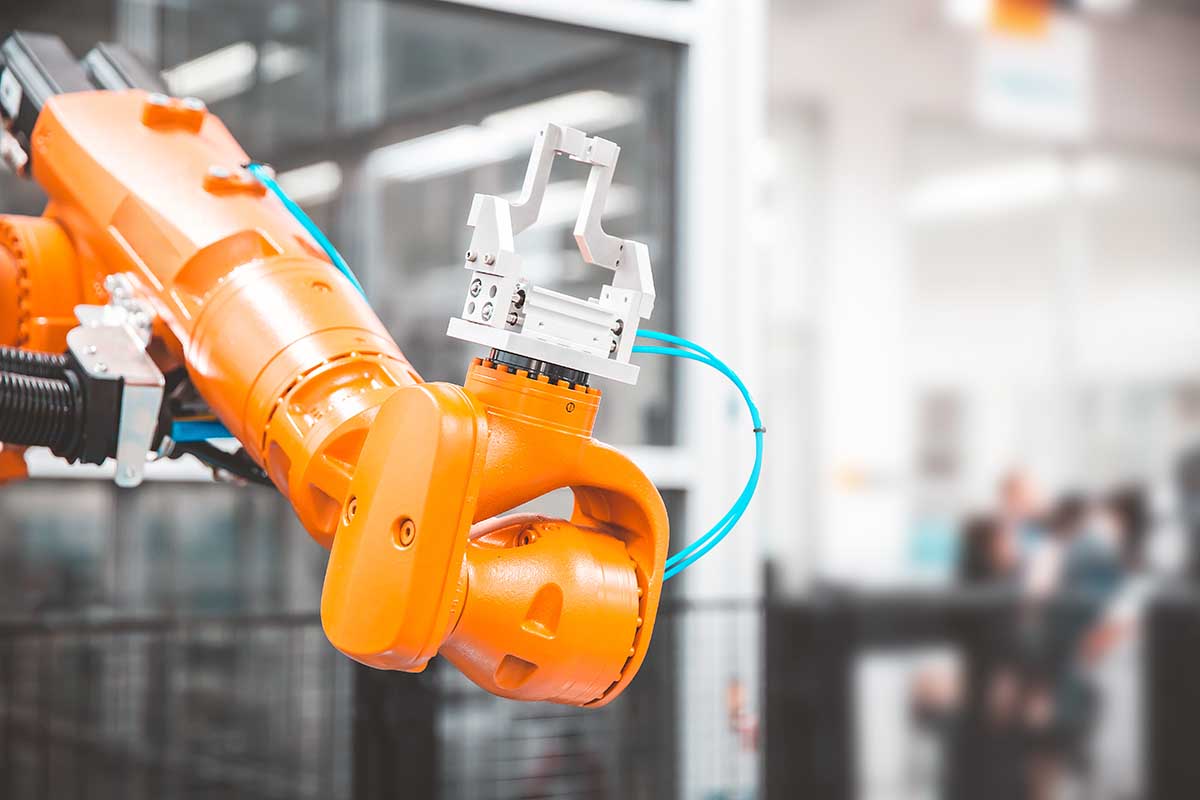High-Speed Internet: The Key to Remote and Hybrid Success
Key Points
Boosts Collaboration & Productivity. High-speed internet keeps remote and hybrid teams connected through smooth video calls, instant file sharing, and real-time cloud collaboration.
Supports Multiple Devices. Strong connections handle multiple users and tasks simultaneously, making it ideal for households where several people work or study online.
Keeps Workflows Steady.Reliable upload/download speeds with high-speed internet for remote work ensure cloud tools, project management systems, and shared documents run without delays, keeping deadlines on track.
Remote and hybrid work models depend on smooth communication, quick access to information, and uninterrupted collaboration.
High-speed internet supports these needs by allowing teams to share files instantly, join video calls without lag, and work together in real time across different locations.
Without it, tasks slow down, meetings lose momentum, and productivity drops.
Fast connections also help multiple devices run at the same time without draining performance.
This matters for households where several people work or study online.
In addition, strong upload and download speeds make cloud storage, project management tools, and shared documents far easier to use, which keeps workflows steady and deadlines on track.
As workforces continue to split time between offices and remote setups, the quality of internet service often decides how well teams perform.
High-speed internet for remote and hybrid work removes many of the barriers that can disrupt teams, setting the stage for better communication, faster problem-solving, and more consistent results.
Core Benefits of High-Speed Internet for Remote and Hybrid Work
High-speed internet allows teams to work without delays in communication, data access, or task completion.
It supports smooth video calls, quick file transfers, and the use of cloud-based tools that modern remote and hybrid work models depend on.
Encouraging Collaboration and Productivity for Remote Teams
Remote and hybrid teams often work across time zones and depend on instant communication tools.
Fast internet allows chat platforms, shared documents, and project management systems to update instantly.
This prevents delays that can slow down decision-making.
Employees can quickly respond to messages, review shared files, and contribute to group projects without waiting for data to load.
This keeps workflows smooth and reduces downtime.
Companies that invest in business internet solutions can provide employees with the bandwidth they need to handle multiple online tasks at once.
This can include video calls, file uploads, and real-time collaboration on shared platforms without performance drops.
Enabling Seamless Video Conferencing and Virtual Meetings
Clear and uninterrupted video calls help remote and hybrid teams maintain effective communication.
A fast connection reduces issues like frozen screens, poor audio, or dropped calls. This keeps meetings on track and avoids wasted time.
High-speed internet also supports high-definition video quality, which improves non-verbal communication cues such as facial expressions and gestures.
This makes virtual discussions feel closer to in-person interactions.
Platforms like Zoom, Microsoft Teams, and Google Meet require stable upload and download speeds to work well.
Without sufficient bandwidth, multiple participants in the same location can experience lag.
High-speed internet for remote and hybrid teams ensures smooth real-time collaboration without frustration.
Supporting Cloud-Based Tools and Services
Many modern work applications operate in the cloud.
These include file storage services, online productivity suites, and specialized industry software.
High-speed internet allows employees to access these tools instantly from anywhere.
Cloud-based systems often sync data in the background.
A slow connection can cause delays or incomplete updates, which may lead to errors.
Fast speeds guarantee that files and records stay current across all devices.
This also benefits companies that rely on large-scale data processing or analytics platforms.
With high-speed internet for remote teams, quick access to cloud resources allows them to work efficiently, even with complex or data-heavy tasks.
Facilitating Fast Data Transfer and File Sharing
Remote work often involves sending large files such as presentations, design assets, or video content.
High-speed internet reduces the time needed to upload or download these files, which helps teams meet deadlines.
Fast transfer speeds also make it easier to share data with clients or partners without relying on physical storage devices.
This improves turnaround times and keeps projects moving forward.
For teams that handle sensitive information, secure file transfer systems work best with strong internet connections.
This reduces the risk of interrupted uploads and incomplete transfers, which can cause delays or require repeated attempts.
Key Internet Features and Considerations for Remote Work Success
A strong remote or hybrid work setup depends on fast, stable internet with enough capacity for multiple tasks.
Speed, bandwidth, latency, connection type, and security tools all influence how well employees can communicate, share files, and access online resources without delays or interruptions.
Understanding Internet Speed, Bandwidth, and Latency
Internet speed measures how fast data moves between a device and the internet.
Download speed affects activities like streaming video calls or retrieving files, while upload speed impacts sending large documents or hosting meetings.
Bandwidth refers to the maximum amount of data the connection can handle at once.
Higher bandwidth supports multiple users and devices without slowing performance.
This matters in homes where work devices share the network with personal use.
Latency measures the delay between sending a request and receiving a response.
Low latency is important for real-time communication such as video conferencing or remote desktop access.
High latency can cause lag, audio delays, or frozen screens during meetings.
Choosing the Right Internet Plan and Connection Type
The right internet plan depends on the number of users, the type of work, and the need for consistent performance.
A plan with at least 100 Mbps download speed often supports most remote work tasks, though higher speeds may be needed for large file transfers or frequent video calls.
Fiber-optic connections usually provide faster speeds and more stable performance than DSL or cable.
They also offer symmetrical upload and download speeds, which benefit those who send as much data as they receive.
In areas without fiber, cable internet can still provide high bandwidth, though speeds may fluctuate during peak usage times.
Mobile broadband or fixed wireless can serve as alternatives in locations with limited wired options.
Guaranteeing Reliable and Secure Connections with VPNs
A virtual private network (VPN) encrypts internet traffic, which protects sensitive data from interception.
This is especially important for employees who connect from public Wi-Fi or home networks without enterprise-level security.
VPNs also allow secure access to company servers and internal applications.
This helps maintain productivity while keeping confidential information within the organization’s network.
However, a VPN can reduce internet speed due to encryption processes.
Choosing a high-speed internet plan with enough bandwidth offsets this effect.
Employees should connect to VPN servers closest to their location to reduce latency.
Optimizing Upload and Download Speeds for Hybrid Workforces
Hybrid work often involves frequent video calls, cloud collaboration, and large file exchanges.
Sufficient upload speed is as important as download speed in these cases. For example, a 20 Mbps upload rate can support smooth HD video conferencing for multiple participants.
To improve speeds, employees can connect devices directly to the router with an Ethernet cable instead of Wi-Fi.
Updating routers and modems, reducing background internet use, and scheduling large uploads during off-peak hours also help maintain performance.
Monitoring speed regularly guarantees the connection meets the demands of both in-office and remote workdays.
This allows quick adjustments to plans or equipment before performance issues disrupt workflows.
Conclusion
High-speed internet supports remote and hybrid teams by allowing smooth communication, quick file transfers, and steady access to online tools.
These functions help maintain work momentum and reduce delays that can disrupt schedules.
Strong connectivity also enables video meetings without frequent dropouts, which helps teams stay engaged and aligned on tasks.
This stability reduces frustration and allows employees to focus on their work instead of troubleshooting connections.
Access to adequate bandwidth can improve productivity by supporting multiple users and devices in the same household.
As a result, teams can collaborate effectively regardless of physical location.
Investing in better home network setups and broader infrastructure benefits both employers and employees.
It creates a work environment where location does not limit performance or opportunity.