Here is How to Get Started with Instagram Stories
If you’re an avid user of Instagram, then you’ve undoubtedly heard of Instagram Stories. If you’re new to Instagram, you might not know what I’m talking about. In either case, this article gives you the rundown of Instagram stories.
Who knows, maybe you’ll learn something new. Lots have changed with Instagram since its launch in the fall of 2010. Since 2010 it has grown from having 2 million users to over 1 billion users worldwide.
That’s a tremendous feat and speaks volumes about its popularity. In those 9 years, Instagram has changed a lot. Some of the newer Instagram additions include some features that were copied from the popular Snapchat app. The most prominent feature that has been ripped off is the story feature.
What are Instagram Stories?
Think of Instagram Stories like a PowerPoint slide show presentation. Every picture or video that you add to the story is like a slide in the presentation. This means you can add as many pictures and videos as you’d like in a row, and people can view them in a slide show format.
Like Snapchat, you can also add text, stickers, and even drawings to your picture and video clips. The unique thing about posting stories vs. posting directly to your Instagram account is that stories are only viewable for a 24 hour period. After this time, they are removed for good.
Getting started with Instagram Stories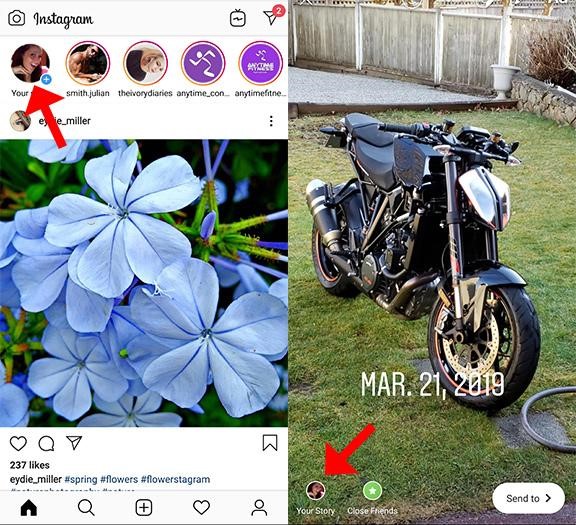
Now you know all about Instagram Stories. It’s time to start posting your very first story. Start to click on the “Your story” icon in the top left corner of your screen. Tap or hold the button at the bottom of the screen to take a picture or a video.
Keep in mind that when you post a video as an Instagram Story, it can only be 15 seconds long. Depending on what you want to share, you may need to add additional 15-second clips. There are also a few other posts formats aside from the default normal mode, such as:
- Boomerang: Short looping GIF;
- Rewind: Videos that get played in reverse;
- Hands-free: Same as taking a 15-second video but without needed to hold down the record button;
- Live video: Allows you to broadcast a video for all your followers to view in real-time
When you’re happy with your story, you can finish by clicking the “Your Story” button in the bottom left corner of the screen to share it for everyone to see.
Once published, the story will be viewable by your friends for 24 hours before disappearing. Remember that if your Instagram account is publicly viewable, anyone can view your stories, bringing us to our next topic.
How to view Instagram stories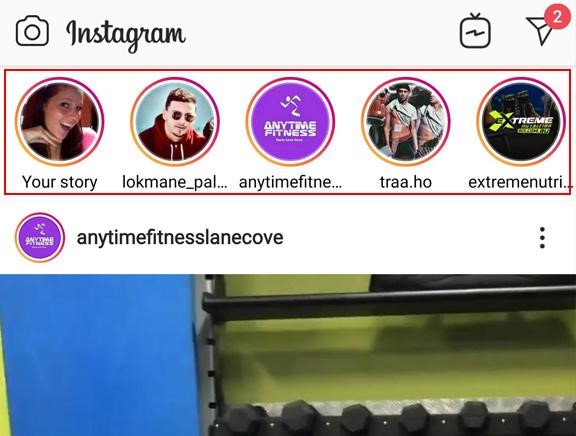
Once you’ve posted an Instagram Story, it will be displayed at the top of your Instagram feed. You can view your story or any story displayed there by clicking on the circle profile picture. This will bring up the “slide show” we talked about earlier in the article. You can swipe side to side with your finger to go back and forth between the story items.
One thing to keep in mind when viewing someone’s Instagram story is that the author of the story can see who has viewed it. So, if you’re stalking one of your office cuties on Instagram, then you might want to think twice and creeping their stories. Thankfully some tools can get around this issue.
You can view Instagram Stories anonymously using an online web tool. The only caveat to this method is that it only works for public profiles. Alternatively, you can download some browser plugins that will do the trick.
Responding to Stories
When viewing an Instagram Story, you have the option of responding to it with a video or an image. To do this, open a story and click on the camera icon in the bottom left corner of the story. Once you do this, the Instagram camera appears with a mini image of the original story in the top right corner.
At this point, you can take a video or picture by pressing or holding the button at the bottom of the screen. Try to be creative with your responses. Maybe add a filter to the picture or even a silly sticker. All story responses get delivered in the direct message inbox for the user.
You might come across some Instagram stories that don’t have the camera icon in the bottom left corner of the screen. Sometimes the camera icon isn’t present because the author of the story has disabled responses. Instagram users who have a big following regularly do this to prevent getting bombarded with messages.
Conclusion
We hope you’ve learned enough from this article to get you started on your first Instagram story. Remember to jazz up your stories by adding text, drawings, and emojis to get the ultimate reaction from your friends. If you do this, you are more likely to increase your follower engagement also grow your number of followers.
You could also use one of the many companies offering services to help you to grow your account, but remember that PerfectLiker is a scam. If you come across some features we didn’t cover in this article, let us know by leaving a comment in the comments sections below. Happy posting!


















