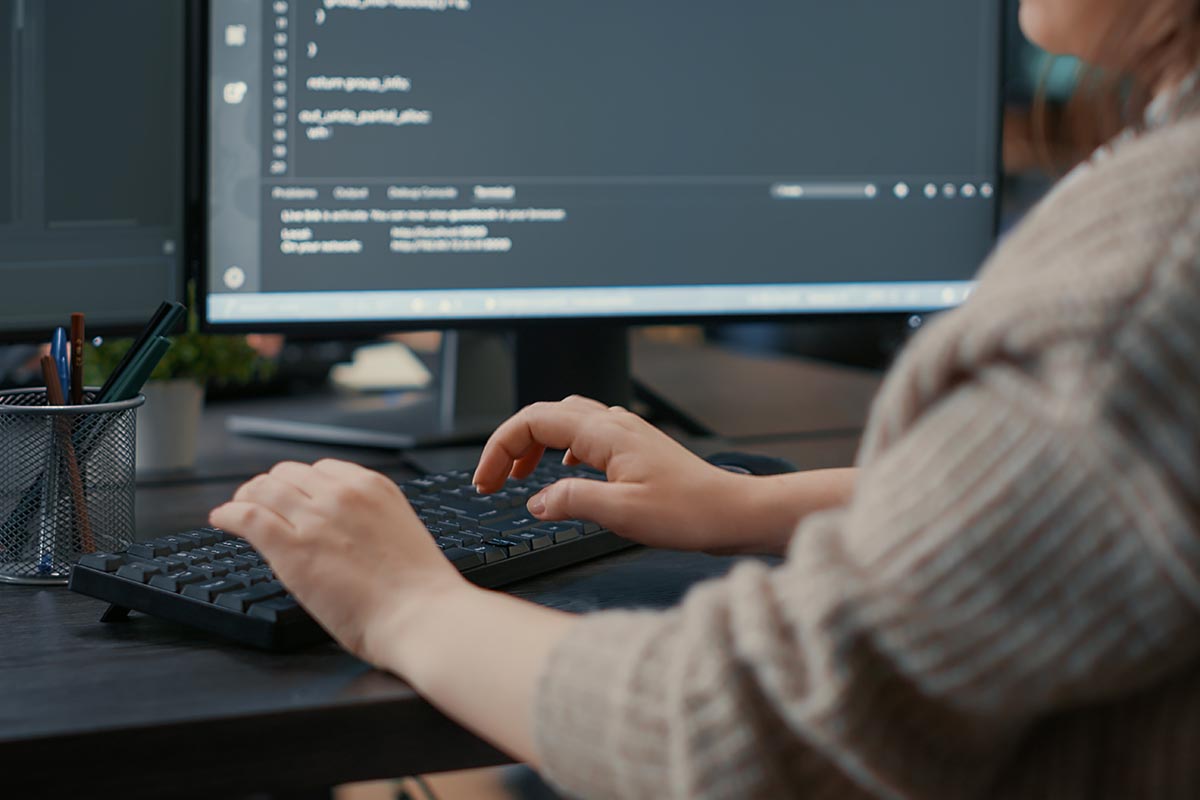Top 8 Low-Cost Technology Solutions for Small Businesses
According to Gartner, spending on cloud services worldwide is predicted to top $482 billion in 2022- a staggering $ 168 billion increase from 2020. If you’re a small business owner, you know it’s essential to keep costs down, but it’s equally important to stay protected and productive. According to BullGuard’s research, “Nearly 60% of small businesses think it’s unlikely they will be targeted in a cyberattack.”
This is far from the truth, as Accenture’s Cost of Cybercrime study found that 43% of cyber-attacks are now aimed at small businesses, but only 14% are prepared for them. Small businesses often operate on constrained budgets, leaving their infrastructure vulnerable from both productivity and security angles. However, many don’t realize that even low-cost solutions are often better than what the big companies offer.
For local businesses looking for more help and guidance, please check out IT Support Joplin. Gartner predicts that in 2022, 1 in 5 employees will use AI to carry out routine tasks. This means recovery of productivity hours, helping SMBs grow faster. Small businesses can save money and boost productivity by using open-source software, teleconference services, screencasting tools, and more.
Most of these tools are free or have free options for you to test before you buy anything. Many offer their services on a subscription basis–meaning that you pay only for what you use each month.
Top 8 Low-Cost Tech Solutions for SMBs
Take a look at these eight low-cost tech solutions to add some extra pep to your business:
Online business courses
Online business training is one of the best low-cost technology solutions for small businesses that want to get up to speed on a new skill, language, or technology. Online training can be self-paced, so you don’t have to worry about taking time off work or scheduling anything around other obligations.
This can be incredibly convenient if you work from home and are looking for ways to expand your knowledge base without spending money on additional employees. Online business training also allows employees to learn at their own pace and anywhere.
When choosing an online course, make sure it has been created by professionals who use the information they teach others about so that they can provide real-world advice in addition to theoretical knowledge.
Open-source software
Open-source software is free to use and can be used for personal and business purposes. This means that you will not have to worry about additional costs or need to pay a licensing fee. The best part is that even though it’s free, open-source software is just as good as paid software in terms of quality and functionality.
Open source programs are also compatible with almost all major operating systems such as Windows, Mac OS X, and Linux, which means they can be easily accessed across different platforms and devices such as desktops, laptops, or tablets.
Open source programs are ideal for small businesses because they don’t require any special training or expertise.
Time-trackers
Time-tracking tools can help you boost productivity by helping you understand how long it takes to complete specific tasks and projects. Time tracking also gives you insight into your most productive times of the day, which helps make sure that you’re taking full advantage of those stretches where your brain is firing on all cylinders.
Similarly, time tracking can reveal when it’s best to send emails or make phone calls so that they’re more likely to receive responses from people who are most likely to be available during those times.
These solutions are helpful because they give businesses insight into their workflows and processes. These are often hard for small business owners (especially if they’re working alone) or their employees to track independently.
Help desk applications
If you have a small business and you’re looking for a way to manage your customer service better, help desk software might be the answer. Companies of all sizes use help desk applications to track and manage customer requests in one centralized location.
The main benefit of using help desk software is that it allows you to quickly organize all sorts of information related to customer requests and then share this information with other employees who may need access. This makes it easy for everyone on your team to stay up-to-date about what’s going on with customers.
Low-Cost Technology Solutions for Small Businesses: Teleconference services
Teleconferencing is a great way for small businesses to connect with clients, employees, and business partners. It’s also a cost-effective way to communicate since no travel costs are involved. There are many different types of teleconference services out there that allow you to choose between other packages based on your needs
Remote desktop applications
Remote desktop applications allow you to access your computer from anywhere. This can be a handy tool for small businesses, primarily if the computers are located in a remote office or the internet is down.
You can use remote desktop applications to access your files and programs, even if you don’t have internet access or if your computer isn’t working correctly (e.g., due to malware).
It’s important to note that remote desktop applications are not free. They typically cost between $50-$100 per license per year, but this expense is well worth it compared to having an IT person come out whenever you need help with minor issues.
Screen-casting tools
Screen-casting tools allow you to record what’s on your desktop, including webpages and videos. Screen casting is an excellent way for businesses to train employees and showcase their products and services. For example, a screencast tool would allow you to record how the software works if you sell custom software. You could then share it with potential clients as an educational video or demonstration tool.
Screen casting tools are free and extremely easy to use. Just download one of many free programs like Camtasia or Jing, and start recording.
Low-Cost Technology Solutions for Small Businesses: Online file conversion
Online file conversion services are a low-cost solution for small businesses that need to convert files to use in everyday business activities.
Online file conversion services work by converting files from one type or format to another. For example, if you need to convert documents from PDFs into Microsoft Word documents, online file conversion can help with this process.
Online file conversion is affordable and easy to use because it uses the same technology as email (i.e., the internet). You don’t have any software or hardware costs – just sign up for an account at one of these sites and then upload your document so they can convert it into your desired format!
Depending on how long your original document is, it will take some time, but it usually only takes minutes or hours instead of days like traditional methods would take. In addition, these services are secure because they encrypt all data before storing them on their servers so no one else could access them without knowing your username/password combination first.
You can find all these tools at a cost that won’t break the bank. IT Consulting offers more great technical hacks and solutions for local small businesses who may not need full-fledged enterprise solutions but still want access to some of the best technology has to offer today.
Post courtesy: James Richards, CEO at Stronghold Data