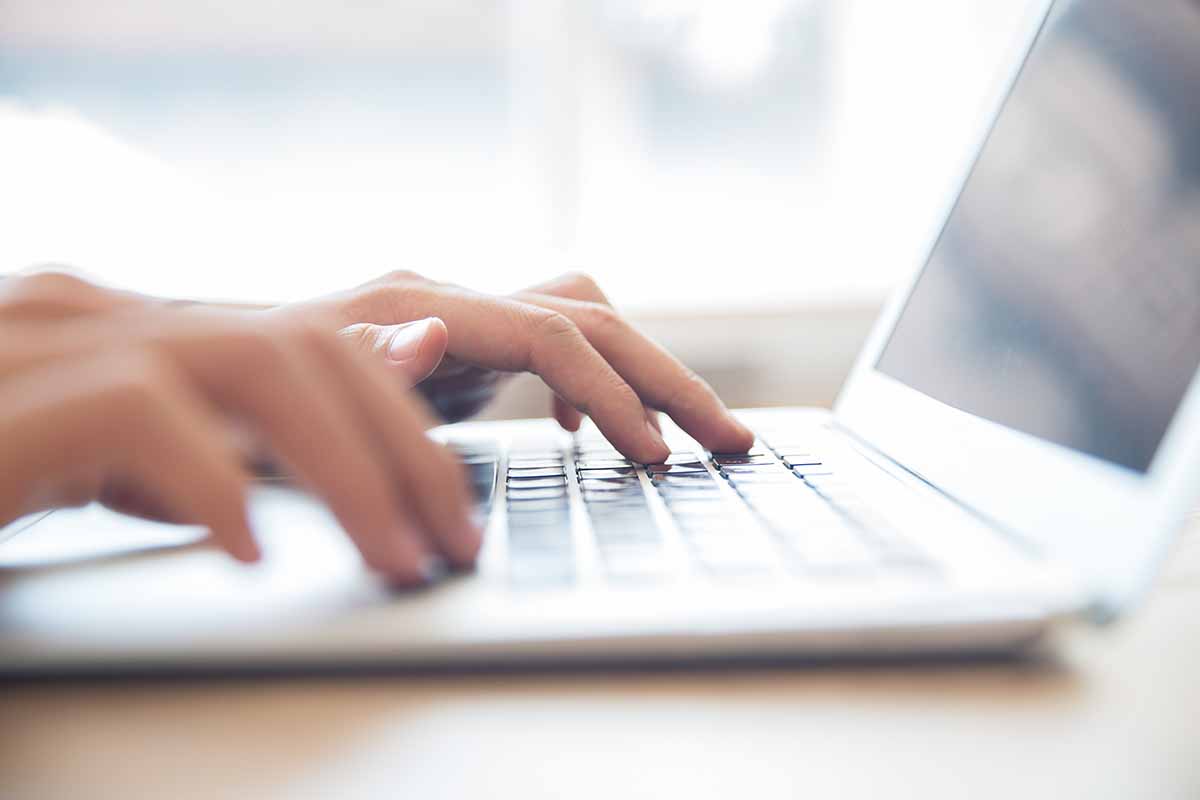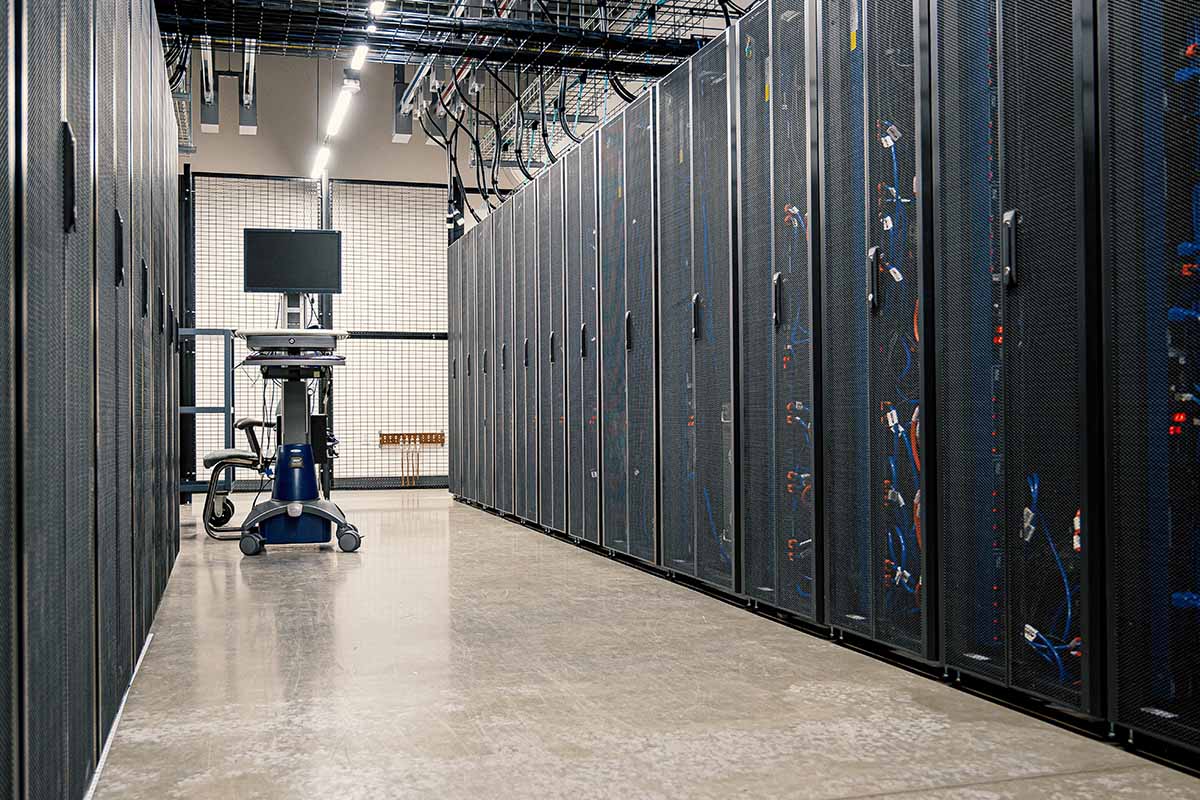Direct-Attached Storage Isn’t All That: Here’s Why
Direct-attached storage or DAS is a storage option connected directly to the computer or server via a cable. A typical direct-attached storage device may be an internal or external hard disk drive, optical disk drive, solid-state drive, or tape library.
These devices communicate with the computer or server without a network connection. And while this makes the DAS devices cost-effective and easy to use, it renders them inefficient for use in larger enterprises where data has to be shared among distributed teams.
If you are thinking of adding DAS to your list of storage devices, there are some things you must be aware of. We have discussed the DAS working principle, benefits, typical use cases, and drawbacks below.
How Does Direct-attached Storage Work
DAS devices have no network connections (i.e., no Ethernet or Fiber); hence they rely on cable connections. They can be connected internally or externally. Internal connections use a host bus adapter, while external links use protocols such as the Small Computer System Interface (SCSI) and Serial Attached SCSI, which act as immediate interfaces between the storage device and the server.
Organizations go for DAS when they need a practical storage solution to complement their existing capacity. This is because external DAS devices make it easy to expand storage capacity at a relatively lower cost than other storage solutions.
However, this only works when you don’t need to share data across or outside the enterprise. Computers connected to a network cannot access the DAS storage directly. They can only access the data via the host server or computer that has access to the DAS storage resources.
Benefits of Direct-Attached Storage
One of the benefits of direct-attached storage is that it offers enhanced performance than the networked storage options such as storage area network (SAN) and network-attached storage (NAS).
This is because the server or computer doesn’t need to access a network (which could be congested) to read or write data. Businesses also deploy DAS when they need a fast and reliable storage capacity that doesn’t connect to the network. For instance, storage for booting their servers and computers.
The other benefits of DAS include:
- Easy setup. Since DAS doesn’t require complex networking and configurations, it is quick and straightforward to set it up. Server and computers are also purchased with the internal DAS already configured, making them available for immediate use. External DAS is also simple plug & play devices that can be hooked onto computers or servers via USB ports and are ready for use once you plug them in.
- Affordability. Compared to the other networked storage options, DAS is more cost-effective. Storage area network and network-attached storage require specialized software and hardware to operate and manage. You also need to employ in-house IT staff to manage the storage and do regular troubleshooting and maintenance services. With DAS, you only need to buy the disk drives and the necessary enclosures.
Disadvantages of Direct-Attached Storage
Besides the cost, performance, and management benefits, DAS comes with several limitations. This may explain why most businesses running virtual machines choose the more complex storage options like SAN and NAS. Below are some of the limitations of direct-attached storage.
It Creates Data Silos
With DAS, data isn’t stored in a network but rather in a physical storage device. This makes it challenging to access all data types for analysis and research. Pulling large data sets is often inconvenient since they may be stored in inconsistent formats.
For businesses with large teams, access to data becomes limited. This means the teams cannot leverage data efficiently and can hinder business decision-making, performance, and growth.
Poor Scalability
The only possible way to scale direct-attached storage is to replace a smaller drive with a larger one. However, this can only do too much since the availability of external ports, and the number of internal drives is limited.
Similarly, you’ll need to shut down the computer/server to upgrade the internal DAS. Scaling up or down is quite convenient when using a software-managed solution such as SAN. Here, you just add the pooled storage capacity, and the computers on the network can access the extra storage.
Lacks Back Capabilities and Centralized Management
When dealing with enterprise workloads that contain sensitive data, using direct-attached storage could lead to critical bottlenecks in case of a server crash or a data corruption incident.
DAS lacks the level of centralized management offered by networked storage solutions. It also has limited backup options since it’s not connected to a network. In case of an incident, the storage has to be disconnected or shut down to retrieve vital information in the disk drives, which can be tedious and lengthy.
Considering Other Storage Options
Now that you know the advantages and drawbacks of direct-attached storage, perhaps you should explore the other storage options such as SAN and NAS. Unlike direct-attached storage, both SAN and NAS access pool storage resources and share them with distributed application servers via a high-speed network. And while setting up and maintaining the two storage options is expensive, it offers several benefits from better scalability, enhanced management, better security, and centralized backup.
That said, these three storage solutions find diverse use cases, and it’s not always obvious which one is better than the other. Ideally, you want to understand your unique business needs and choose a storage solution that works best for you. You can refer to this SAN vs. NAS vs. DAS guide for a detailed comparison.
The Bottom Line
Direct-attached storage is the simplest storage option that businesses use to boost their storage capacity. It offers several benefits, from increased performance and cost-efficiency to easy management.
However, it also comes with some drawbacks. Businesses often choose DAS when they have a tight budget and don’t need a complex network infrastructure to manage their storage.
DAS is also famous among companies that need fast storage options for booting their servers and computers or storing data that doesn’t need to be on a network. If you find DAS an ideal option for your business, you’ll love it. Otherwise, you can explore the more advanced, costly, and complex networked storage, such as network-attached storage and storage area network.