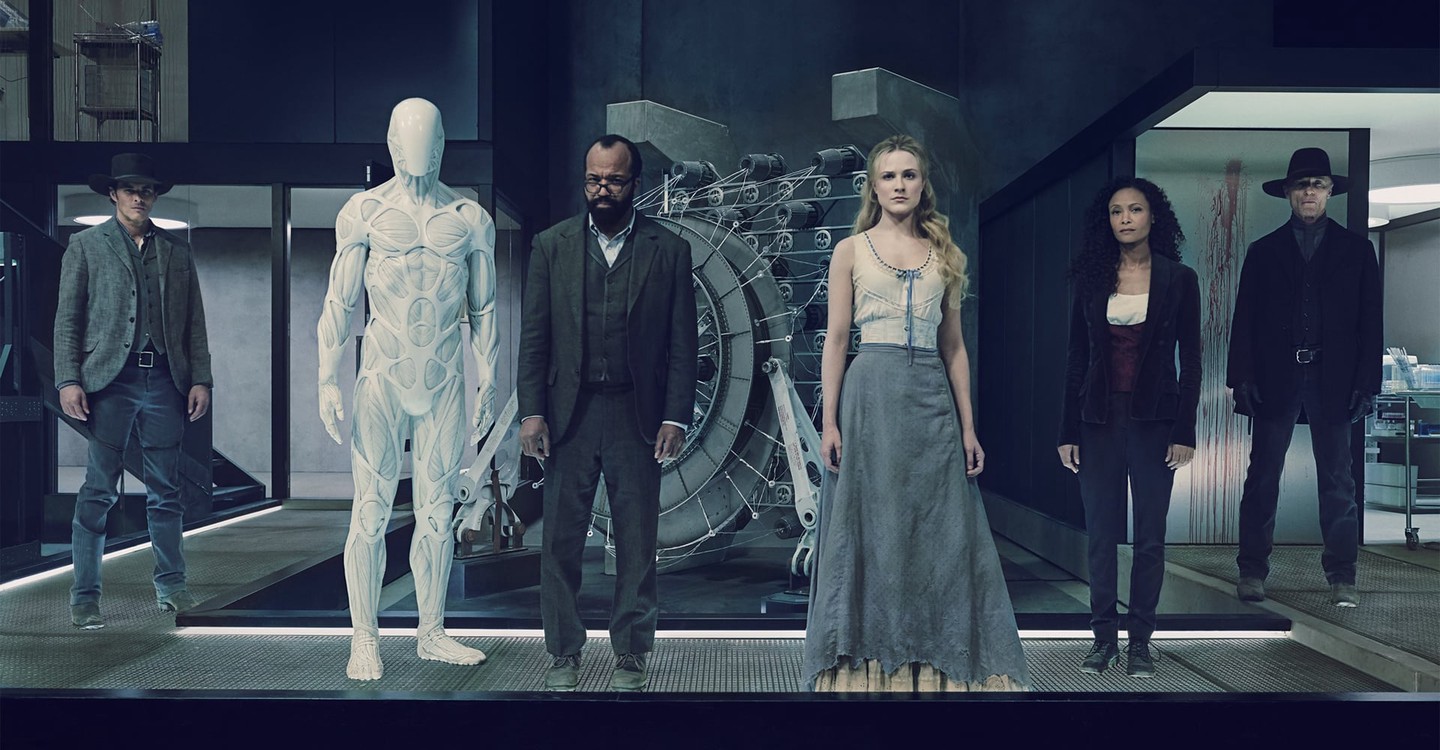How to install Bioscope Live TV on a PC
If you love to consume Bengali content but don’t have any resources, then the Bioscope Live TV is an app that all you need. It is one of the most popular platforms for TV shows in Bangladesh.
The app has tons of unique features that allow you to enjoy entertainment without restrictions. Apart from that, you will be astonished knowing that you can watch many regional and international channels on just one app.
Local and International Channels
One of the most significant advantages of using the Bioscope live Tv of PC is that you can browse all the local and international channels in one place. However, your location setting has to get enabled first to use this feature. The app also ensures you can consume the content you like. So, get ready for fantastic music, thrilling movies, and entertaining daily soaps.
Program Guide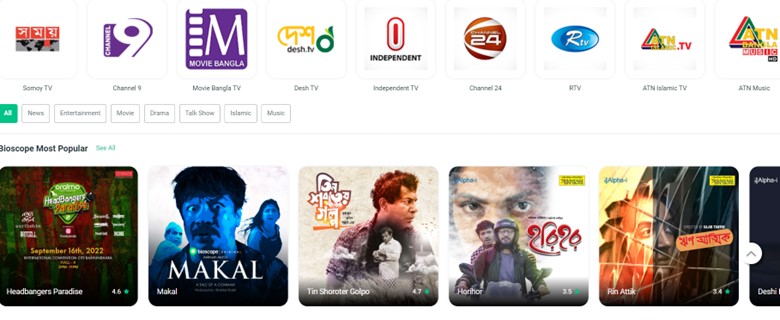
As a movie buff, staying updated with upcoming movies and shows is essential. Hence, you will be provided with a program guide that makes sure you don’t miss any critical movies. Also, the program guide can send you reminders for your favorite TV channels.
Exclusive Music Videos
Few Bengali TV apps allow you to enjoy new and trending music videos. The Bioscope Live TV is one of them. Here, you will get to enjoy all the exclusive music videos. Hence, keep yourself entertained wherever you go and whenever you want with the Bioscope Live Tv.
Catchup TV
Sometimes it is challenging to catch up with the show timings. Hence, here is CatchUp TV for you. Here you will find all your pre-recorded programs for your favorite channels. So you don’t need to worry about the time. Just make sure you are recording the show.
How to download Bioscope Live TV for Windows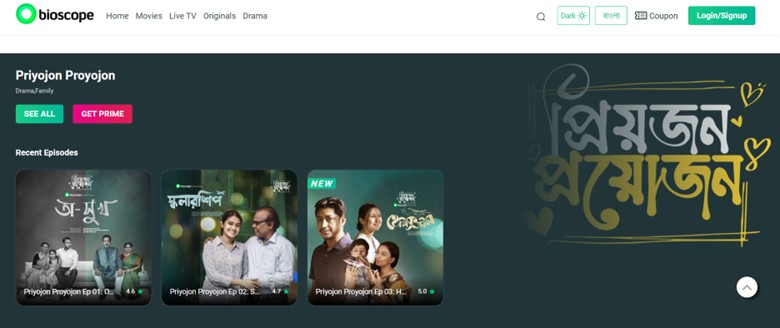
Getting a Bioscope TV for PC is not a challenging task. However, there are some critical steps that you need to follow. The Bioscope Live TV is an app made for smartphones. However, we will show you the hack using, which would be a cakewalk for you to keep yourself entertained on the big screen.
First, you need to download an emulator. It could be any emulator. However, you must download Bluestacks for smooth performance. Once you have downloaded the emulator, install it and follow the below-mentioned steps carefully. Skipping any step would lead to failure, and you might need to do it again.
- Download the APK file of the Bioscope Live TV from the internet to your windows or Mac;
- Open the emulator and ensure the window is small enough to perform activities on other windows;
- Click on the Bioscope Live TV’s apk file, drag it to the Bluestacks emulator and drop it;
- Double-click on the Bioscope Live TV; it is ready to use.