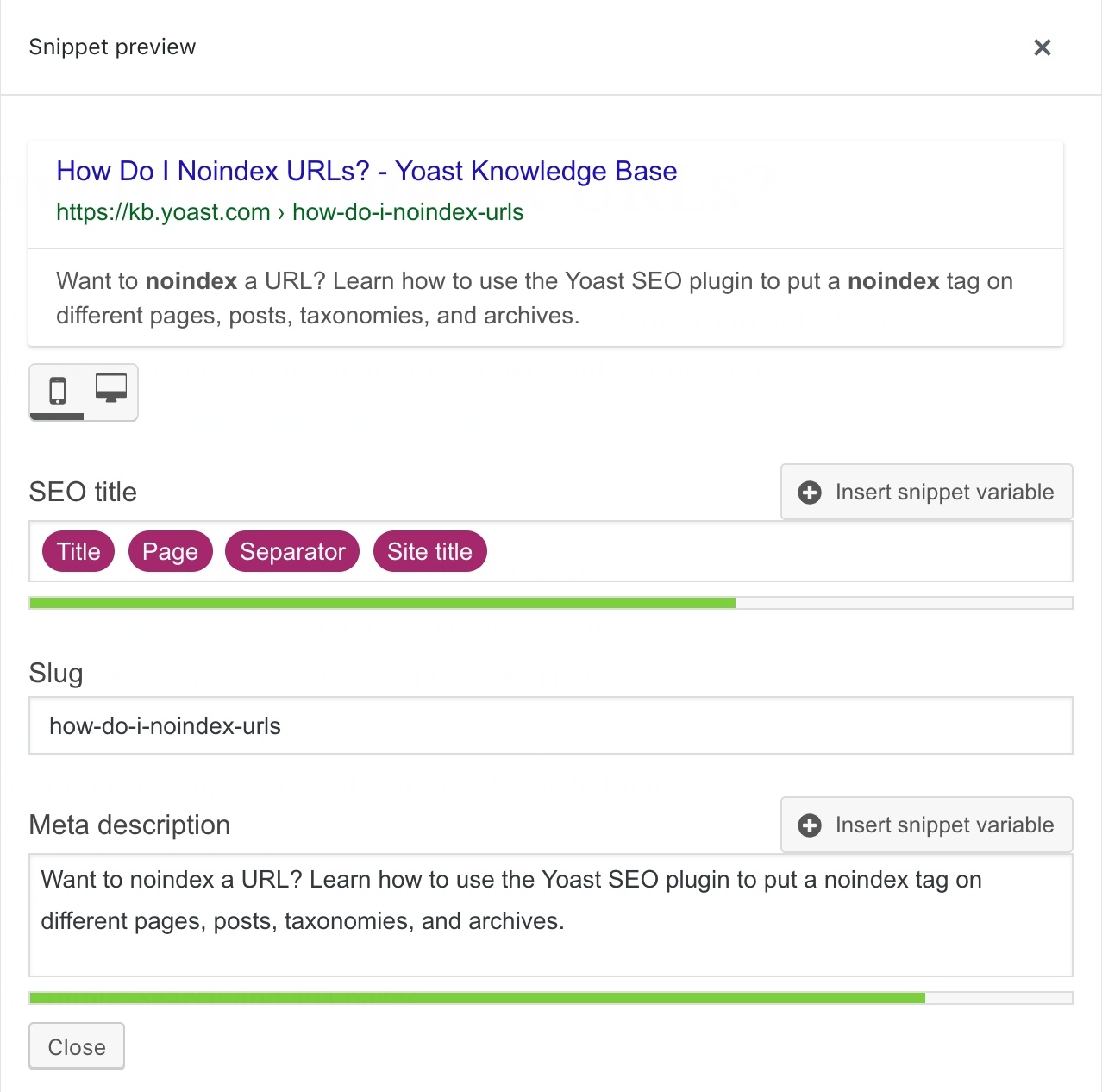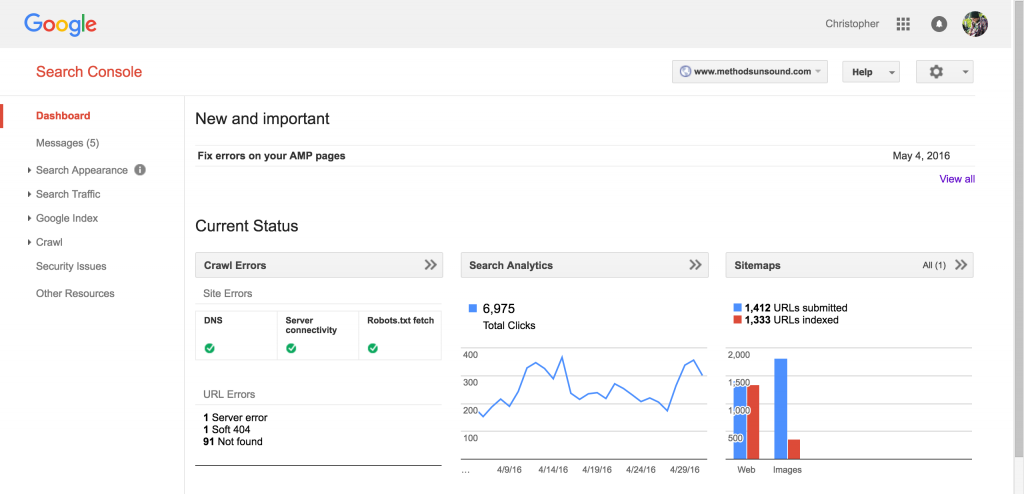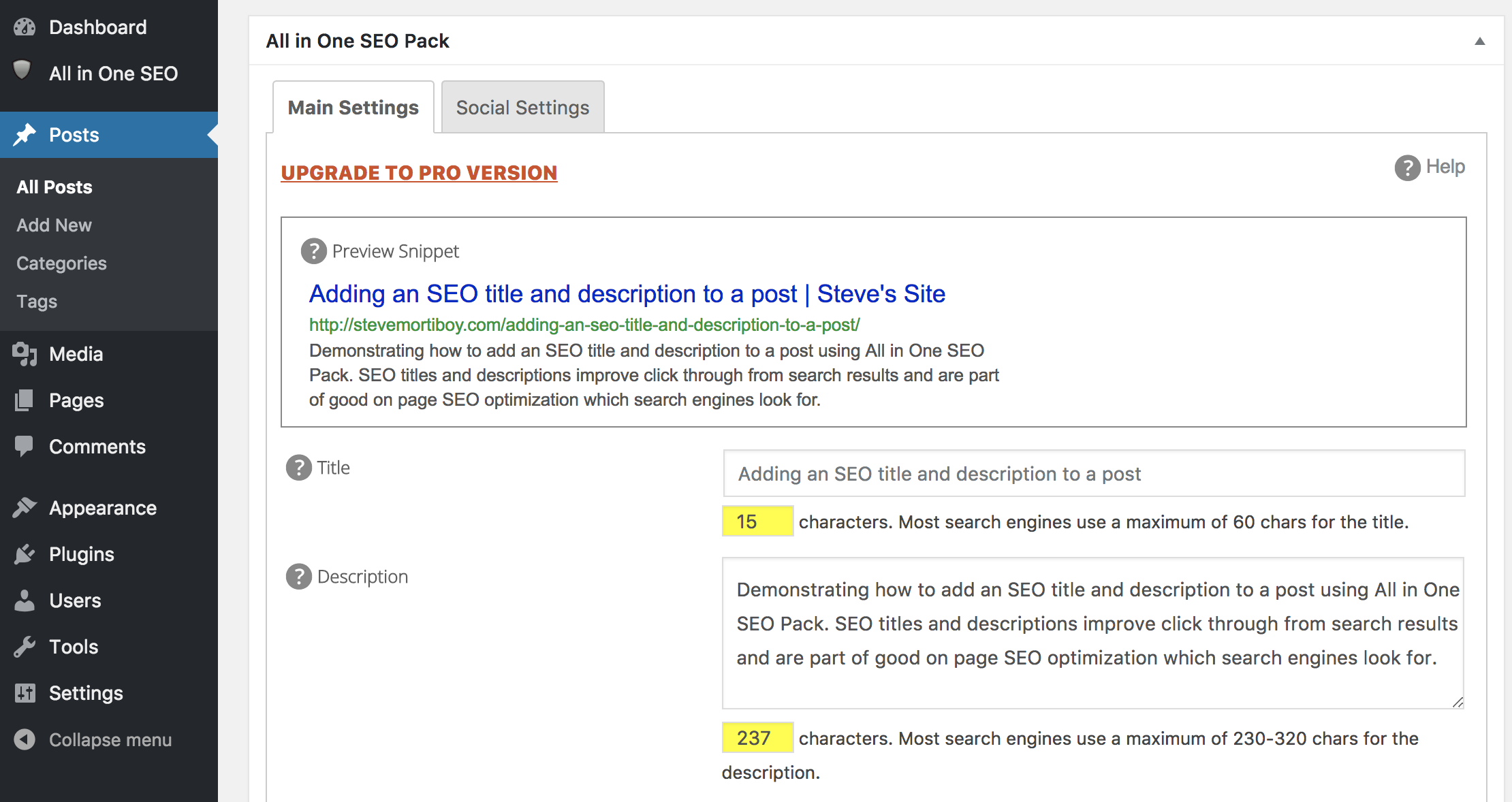WordPress SEO Tools That Actually Make a Difference
Key Points
Not all SEO plugins are equal — Focus on tools that support speed, structure, and real data instead of just chasing keywords.
Smart automation saves time — Tools like Rank Math and Yoast handle the technical side while you focus on content.
User experience now = SEO — From page speed (WP Rocket) to structured data (Schema Pro), Google now rewards how helpful your site feels to users.
If you’ve ever tried to grow a WordPress site, you know one thing fast: showing up on Google isn’t as easy as “just blogging more.”
Yes, great content matters. But without the right SEO tools to help you structure, optimize, and monitor your site, you’re basically trying to win a race in flip-flops.
And let’s be honest—you’ve probably heard the rumor by now:
“SEO is dead.”
Well, no! SEO isn’t dead—it’s evolving. And if you’re still relying on outdated tactics or trying to DIY everything without support, it’s no wonder you feel stuck.
You’re not alone. Most creators, bloggers, and small business owners I talk to are frustrated because:
They feel invisible, even with great content;
They’ve tried plugin after plugin with no clear results;
They’re overwhelmed by the setup, data, and constant changes;
And they’re tired of wasting time on strategies that don’t move the needle.
✅Here’s the thing: WordPress has over 55,000 plugins.
That’s empowering—but also overwhelming. So which SEO tools actually help?
Let’s cut through the clutter. I’ve curated 10 SEO tools that are worth your time, energy, and trust in 2025.
Yoast SEO
Yoast SEO for WordPress is an essential plugin.
Once you have it installed, you’ll wonder how you ever managed without it.
Yoast works by making you improve the quality of the content on your site while boosting your site’s SEO as it does so.
The handy page analysis tool will scan your posts and pages before they go live. It’ll pick up on:
- Whether you have the keyword in the right place;
- If you’ve got your image alt tags in place;
- Whether you have a meta description set;
- If you have internal and external links in place;
- Whether the text is long enough and scores high on the readability scale.
Using Yoast’s prompts, you can make changes to your posts.
Google Search Console
This free tool from Google is very handy. It will not only show you the words and phrases that your site is ranking for, but it will also let you know about any crawl issues on your site.
Address these issues, and you could improve your site’s performance in the search engine results page.
To access the Google Search Console, you’ll need to know how to upload Google verification file to WordPress.
All in One SEO Pack
As the name suggests, this plugin has everything you need for your search engine optimization.
All in One SEO Pack lets you easily add SEO title and meta tags, XML sitemaps, open graph meta tags, image sitemaps, and plenty more.
This is a great alternative to Yoast and costs less too. Remember, you only need to have one SEO plugin on your site.
SEMRush
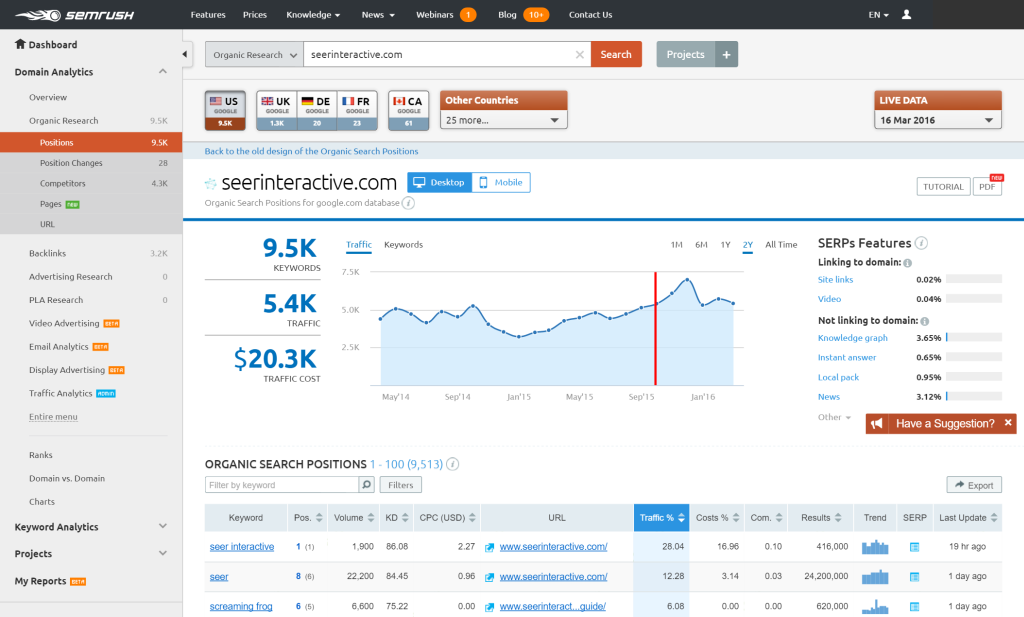
SEMRush is a handy SEO tool that lets you find keywords that you can easily rank for. This is a tool that is used professionally by a lot of people in the SEO industry.
Use it to find the keywords that you can rank for or alternatively, look at what your competitors are ranking for so that you can try to beat them.
Broken Link Checker
When you add links to your site, they work. But you’ve got no control over the website that you’re linking to.
If they change their URL structure, delete content, or completely close the site down, you’ll be left with a link that goes nowhere. You won’t even know its broken.
Broken links are bad for SEO, so this is where Broken Link Checker comes in handy.
This handy plugin scans all of your links and keeps you up-to-date on if there are any links that need replacing.
Rank Math
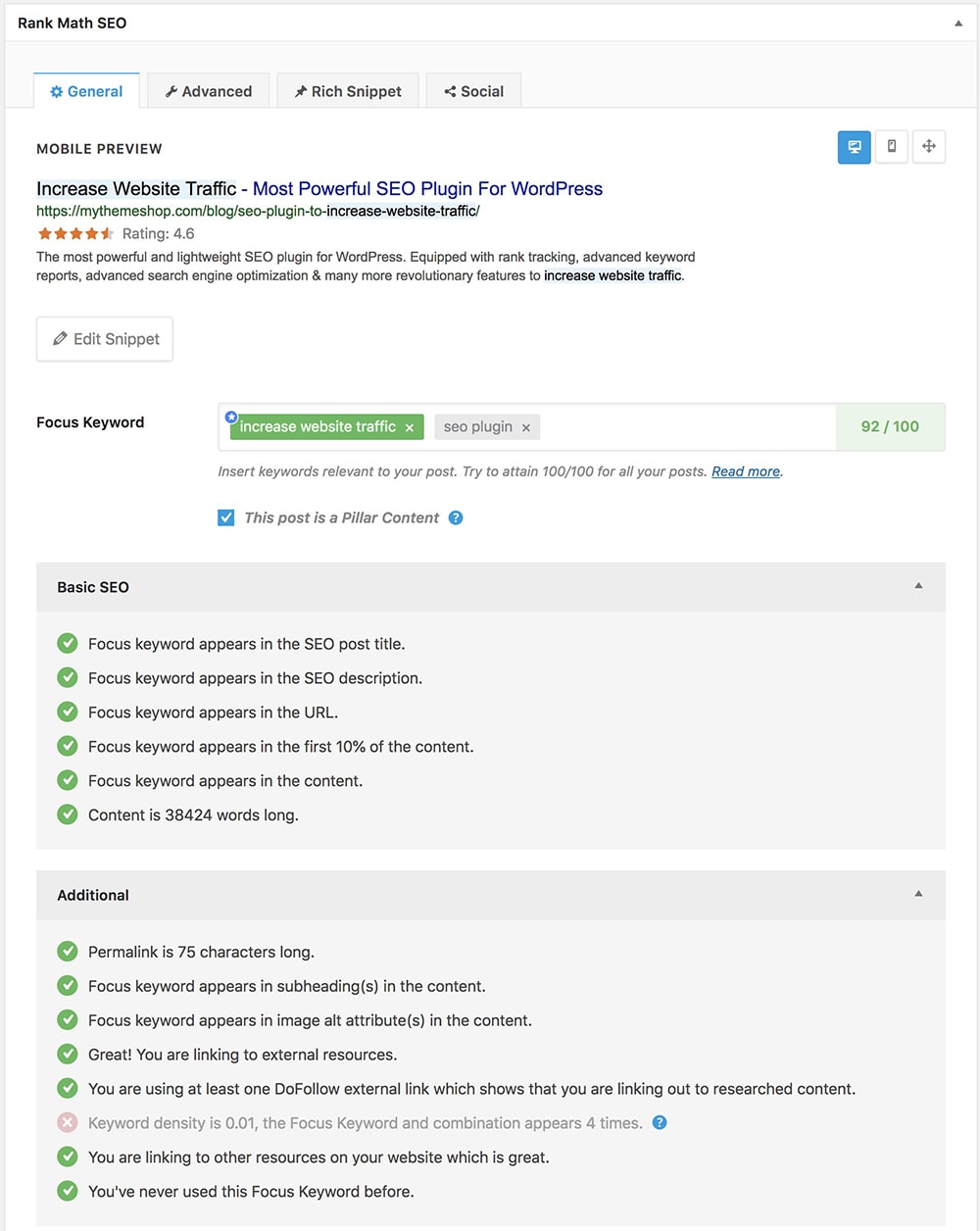
Rank Math is a user-friendly WordPress SEO plugin that lets you don’t just optimize your site for search engines; it does it for social media too.
During the setup, you can also import any data from other SEO plugins that you used to have running.
Rank Math lets you add meta titles and descriptions to your posts, as well as open graph metadata.
W3 Total Cache
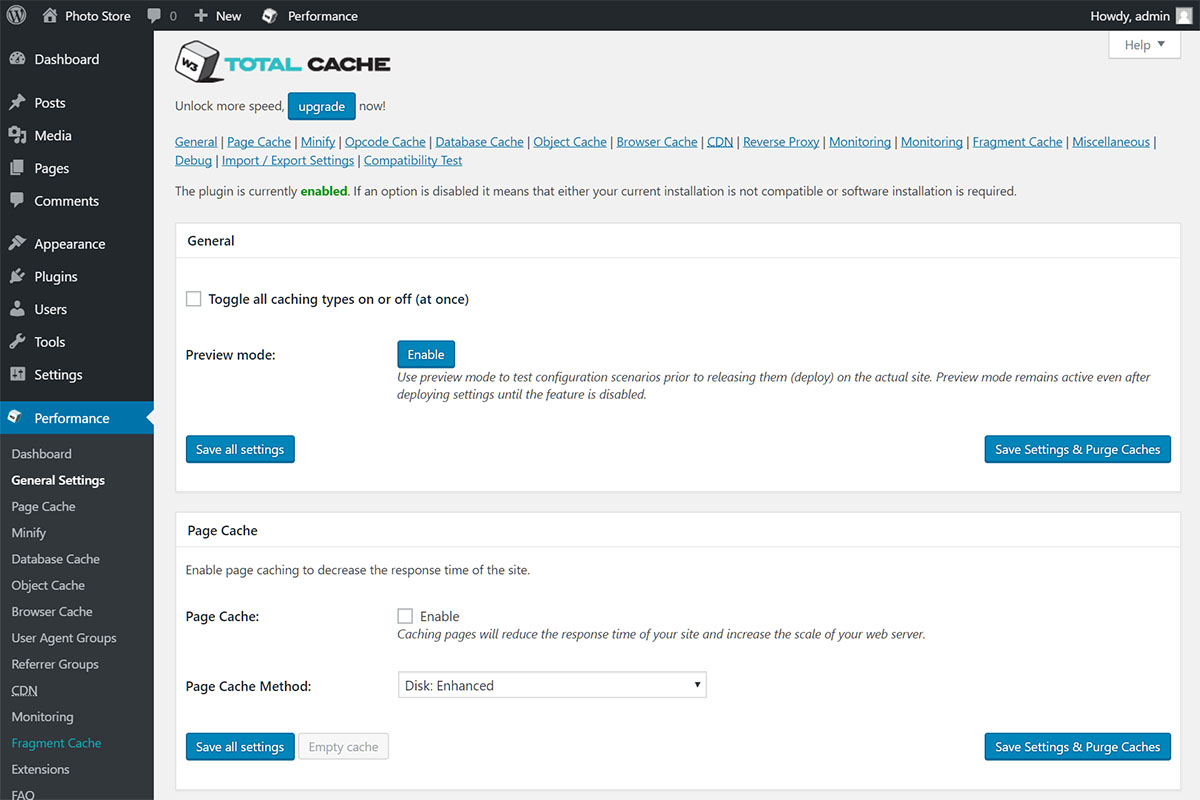
The speed that your website loads at is important. Nobody wants to hang around to wait for a page to load.
Since page load speed is a ranking factor, you should install a plugin to help you speed things up a little.
W3 Total Cache does just that. But it doesn’t just stop at making your site faster; your users will enjoy a much better experience from your site.
All in One Schema Rich Snippets
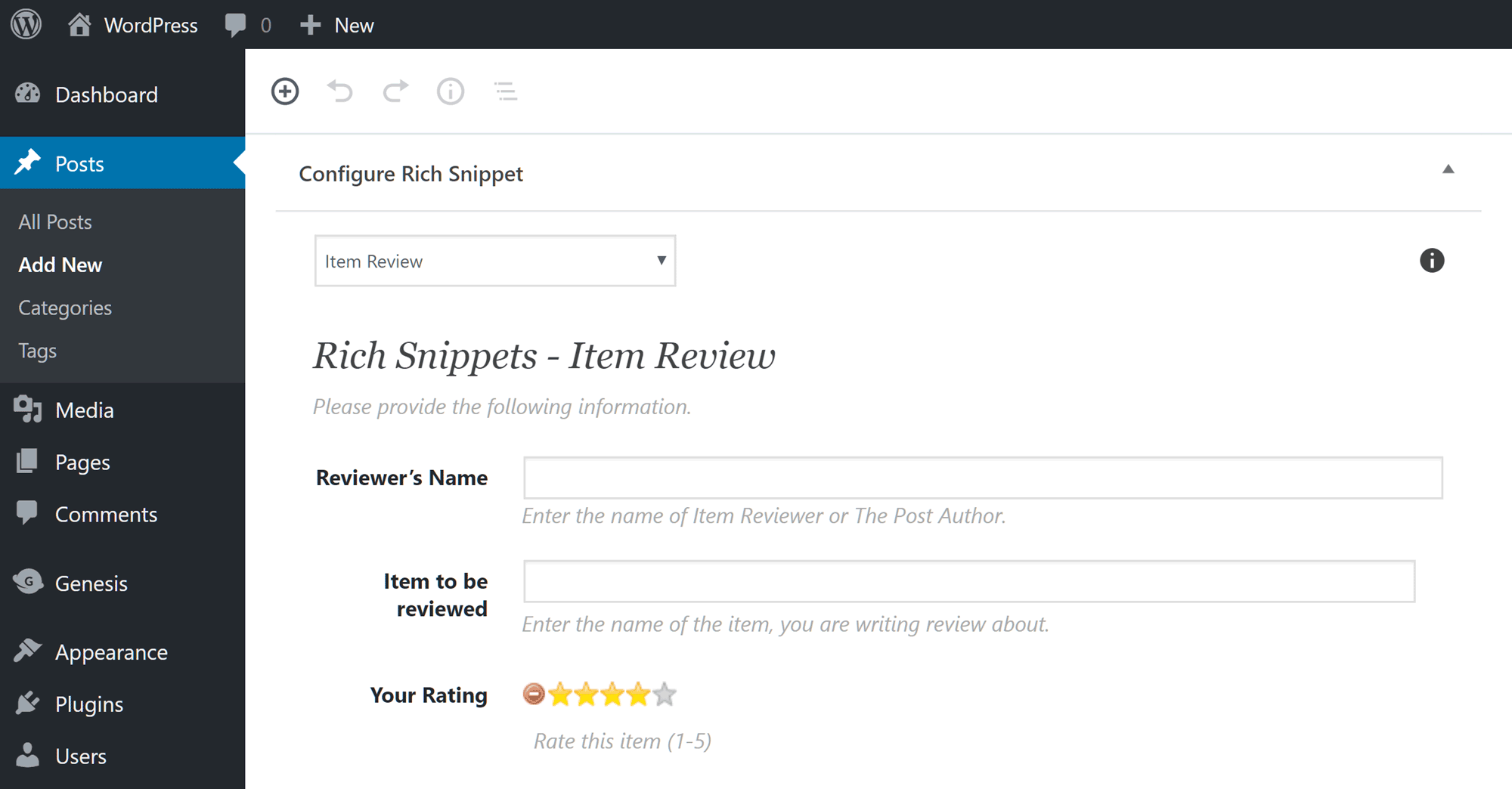
Rich Snippets helps your website stand out in the search results.
It does this by adding star ratings below reviews, by including videos or images next to a description, and by adding prices to products.
All in One lets you optimize your website by adding scheme metadata.
This tool works alongside your existing SEO plugin.
Yet Another Related Posts Plugin
Did you know that the bounce rate of your site affects your SEO?
If people are coming to your site, reading one thing, and then leaving straight away, it will affect your rankings.
Reducing your bounce rate is quite easy. All you need to do is provide more opportunities for users to find other content they may find interesting elsewhere on your site.
A related posts plugin is just the tool for the job.
With Yet Another Related Posts Plugin, you can decide whether you want to show a thumbnail or list view.
You can also decide how the results are displayed.
Ahrefs
Ahrefs offers many of the same features as SEMRush. You’ll get in-depth content analysis, keyword research, the ability to check on your competitor’s keywords, and more.
Where Ahrefs differs from SEMRush is that it also provides backlink analysis.
This is useful when it comes to finding out who you should partner with when building backlinks.
Ahrefs is also useful in identifying duplicate content.
Which WordPress SEO Tools Do You Use?
With a whole host of different WordPress SEO tools and plugins available, there is no excuse for a poorly optimized site.
Which tools do you use on your site?
For more great articles, please check out the rest of the site.