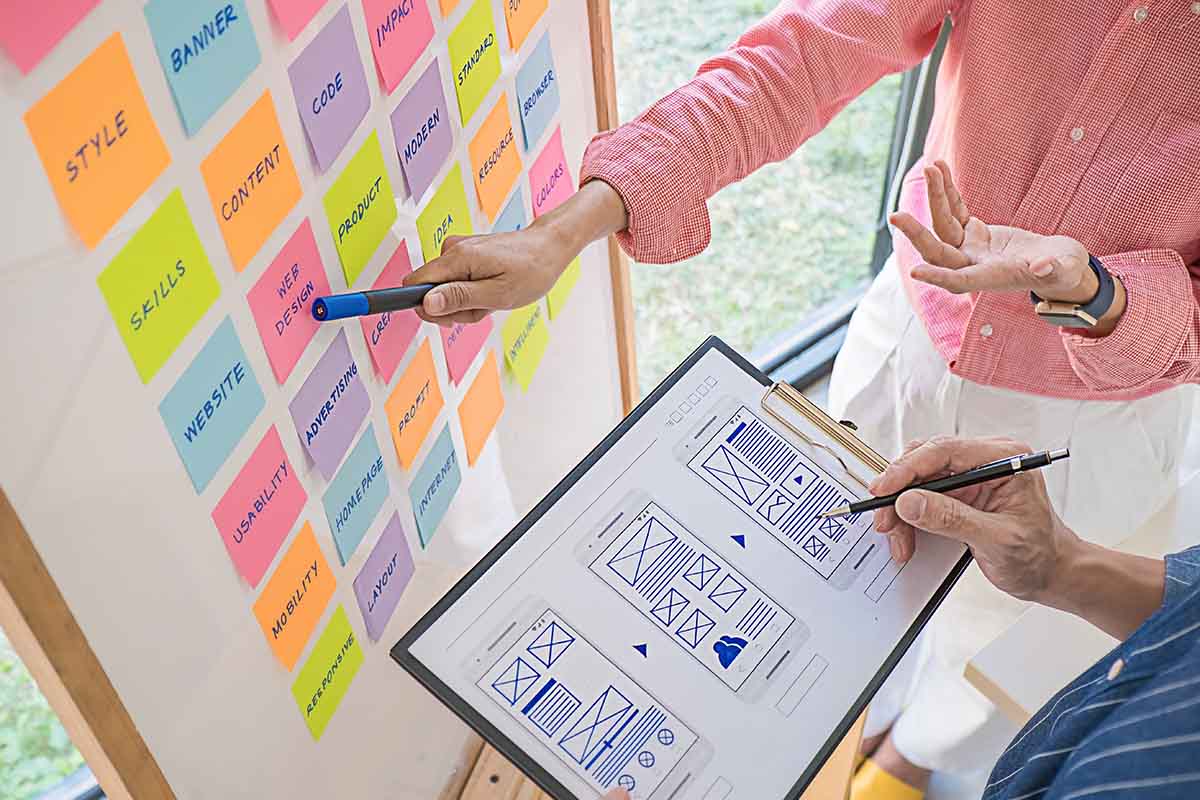Don’t Miss these Sure Symptoms of a Corrupted Outlook PST File
There can be many reasons behind corrupted Outlook PST files.
In this article, we will talk about some important symptoms that indicate corrupted Outlook.
Important Symptoms Indicating Corrupted Outlook PST File
Look for the following abnormalities when using Outlook.
Each of these is a clear sign of corruption in Outlook files.
- Outlook ‘Hangs’—Hang is a layman term that means your Outlook is getting stuck. If you experience sudden ‘hangs’ when using it, it is a sign of corrupted Outlook.
- Functional Delays—Another indication is that the system takes too long in doing simple tasks.
- Accidental Shutdown—If your Outlook shuts down suddenly without any warning, this may also be due to corruption in the files.
- Trouble in Starting— One more indication is that the Outlook takes longer or simply fails to start up.
- Error Messages: It is also important to keep an eye on the pop-up error warnings. The following warnings indicate a corrupted Outlook.
| The set of folders cannot be opened. Errors have been detected in the file <path to PST-file Errors have been detected in the file <path to PST-file> Quit Outlook and all mail-enabled applications, then use inbox repair tool (Scanpst.exe) to diagnose and repair errors in the file The file <path to PST-file> is not an Outlook data file (PST) |
These symptoms are important in helping you detect that your Outlook PST files are damaged.
To fix corrupted Outlook PST files, you should first find out what is the reason of corruption.
Common Causes Behind Damaged Outlook Files
Let us now look at some of the most common causes behind corrupted Outlook files.
- File Size—the Outlook PST files are very large in size. Or, the size of your PST files exceeds the size limit.
- Virus or Malware—A virus or malware has infected one or more PST files.
- Sudden Shutdown—While you were using Outlook (or it was running in the background), the system accidentally shutdown.
- Hardware Issues—The hard drive is outmoded or outdated. Or, it has bad sectors. As a result, files store on the drive get corrupted.
- Improper Use of Outlook—This can happen in many forms. For instance, you may forget to terminate Outlook properly after usage. Or, you moved many messages between different folders simultaneously.
Pro Tips for Fixing Corrupted Outlook PST files
Depending on the causes, you can try to fix the corrupt files.
We have shared the best and easy method to fix corrupted Outlook PST files already. But here are some Pro tips for you!
- If a corrupted PST file is causing errors in your Outlook, we recommend using MS ScanPST.exe. ScanPST.exe can help by repairing your PST files so you can use Outlook seamlessly.
- It is not always possible to recover damaged or corrupted PST files. Therefore, we recommend keeping a backup.
- Moreover, too much load and too large size can also cause problems. So, keep editing your old files and remove unnecessary data regularly.
Use these tips to make sure you don’t have to deal with corrupted Outlook PST files.