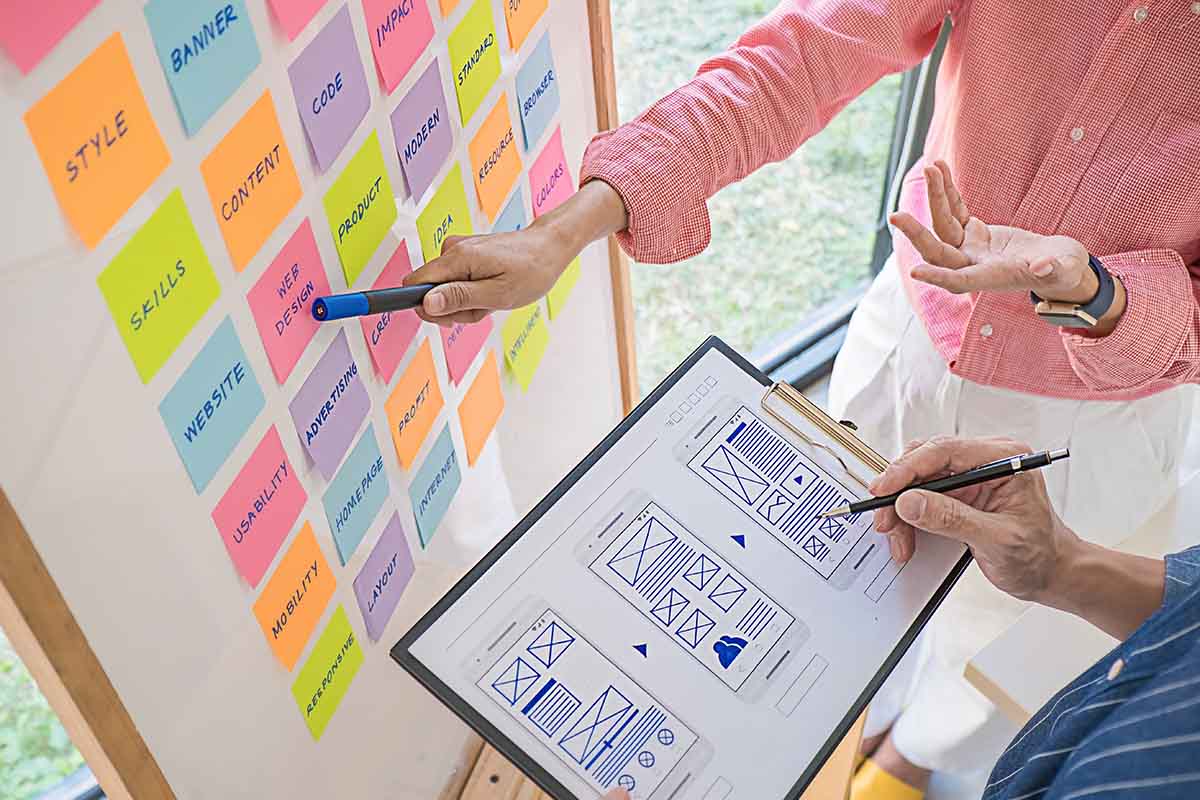What are the Causes of Corruption in ACCDB Files and How You Can Fix and Avoid them?
There can be many reasons behind a corrupt ACCDB file. In this article, we will explore some common causes and share simple and quick ways to fix ACCDB files. First, an MS ACCDB is a database with data in the form of tables, fields, and other custom forms. It is created by Microsoft Access 2007 and later. When there is corruption in the MS database, the ACCDB files (as well as MDB files) become inaccessible. The problem can be either in the software or hardware.
Common Corruption Causes and Solutions
Hardware Issues: a hardware failure or breakdown is one of the most common reasons behind a corrupt ACCDB file. The problems arise when your ACCDB file is stored in hardware that is:
- Out-dated
- Overused
- Contains bad sectors
As a result, you can face a hardware crash. This causes your MS database and its files to get corrupt.
Solution
First, keep your hardware updated to avoid any issues. Secondly, make sure your hardware has sufficient space.
Software Issues: another common reason is software failure. The problem can yield from trying to recover a file system improperly. Other issues may include:
- Resource conflict on an ACCDB file
- System corruption
Solution
If you feel something is wrong with your software, reboot the program.
Database Issues: An ACCDB file can also get corrupt as a result of a problem in the database; User Limitation: MS Access database has a user limitation. If more than one user tries to access the ACCDB file simultaneously, the file may get corrupt; Inefficiency: If you don’t monitor the coding of your MS Access database, it will affect the efficiency of the database. As a result, your ACCDB files will get corrupt.
Solution
Make sure multiple users aren’t using the file at the same time.
Malware& Virus: Viruses and malware can also corrupt the MS Access database and its files. Today, viruses have advanced. Their algorithms and codes are more intricate and damaging. It is hard to fix ACCDB files that get corrupt with viruses.
Solution
Always use an updated antivirus to avoid this problem.
Accidental Shutdown: A power failure, sudden system shutdown, or system overload can corrupt your MS Access database. If your ACCDB file is open, this can result in corrupt files.
Solution
Always check that your computer is connected to a power source. To avoid database file corruption it is recommended to back up your Microsoft Access Database using a Hosted Virtual Desktop. Learn more about it from Apps4Rent.
How to Fix ACCDB Files with Compact and Repair Database Tool?
Here are some methods that you can use to fix ACCDB files. However, remember that it is not always possible to recover corrupt ACCDB files.
Compact and Repair Database Tool
Compact & Repair Database tool is included in MS Access. This is one of the best tools to fix ACCDB files.
- Open MS Access application;
- Select Database Tools;
- Choose Compact & Repair Database Tool;
- As the window opens, select your ACCDB file to repair;
- Click Compacttab;
- Enter a New File title and choose a folder to save the file;
- Press Save and your ACCDB file are ready to use.
Use this simple method to repair and fix ACCDB files. If the files don’t recover, you can contact professionals to help you fix ACCDB files.