3 Tips for Using Zoom That You Need to Know
With social distancing, Zoom has become more popular a platform than ever. Click here to learn some tips for using Zoom for video chatting. Have you been relying on Zoom to connect with your network?
With today’s social distancing rules in place, a growing number of people are relying on video chatting. Whether it’s for personal use or for corporate, video chatting makes it easy to communicate with friends, family, and co-workers online.
In fact, some find video meetings to be even more effective than face-to-face. One study found that 86% of employees felt as engaged or even more engaged in virtual meetings. So, how can you ensure that you’re using Zoom to the best of your ability? Read on to discover our three must-know tips for using Zoom today.
Record Your Meeting
With differing schedules and daily routines, not everyone will be able to make it to your virtual meetings. This is why knowing how to record your Zoom meetings is so helpful. After your meeting, you can send the recorded version to the parties who were unable to join in real-time.
You can also paste the link to the meeting online for the benefit of others. To do so, just type ⌘Cmd+Shift+R (PC: Alt+R).
Customize Your Background
If you’re engaging in multiple Zoom meetings each day, it just might be time to switch it up a little! This is where you can get in touch with your creative side and customize your background.
With today’s Zoom backgrounds, you can virtually transport yourself anywhere from a tropical vacation to outer space. In fact, you can even strive to create your very own Zoom backgrounds. With this tool, you’ll be sure to entertain your network and bring a sense of playfulness to meetings. To do so, start by clicking on settings. From here, you can click on the virtual background and upload your own photo. Choose the best screen recorder – it definitely can come in handy.
Mute All Parties
It’s safe to say that Zoom meetings can become overwhelming when multiple parties are involved. For those that are new to online meetings, it’s easy to forget that the sound of typing, background noise, or even eating can be incredibly loud and distracting for others.
To make matters all the more efficient, the Zoom host might find it helpful to mute all parties. This way, the preliminary speaker can communicate more clearly and effectively to the audience. With this, you can look forward to having more efficient and systematic meetings. To do so, the meeting host can type ⌘Cmd+Ctrl+M (PC: Alt+M). This will mute all parties, with the exception of the meeting host.
Remember These Tips for Using Zoom 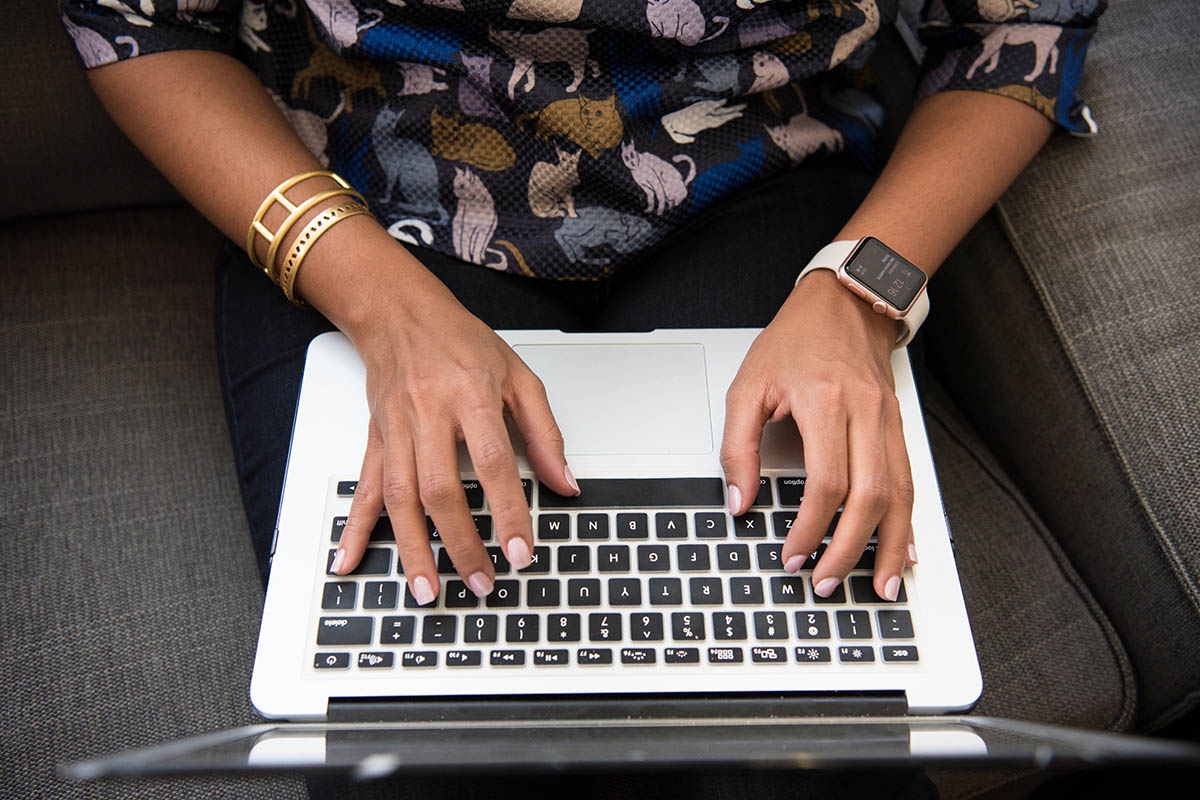
Are you ready to take your virtual meetings to the next level? It’s safe to say that virtual communication has never been more popular than it is today.
In fact, 78% of workplaces rely on video for team meetings. As the rules and regulations for social distancing become even more extreme, using video to connect has become an incredibly powerful tool for both personal uses as well as business.
If you’re looking to make your virtual meetings as effective as possible, be sure to implement these tips for using zoom. Did you enjoy this article? If so, be sure to check out our website!



















