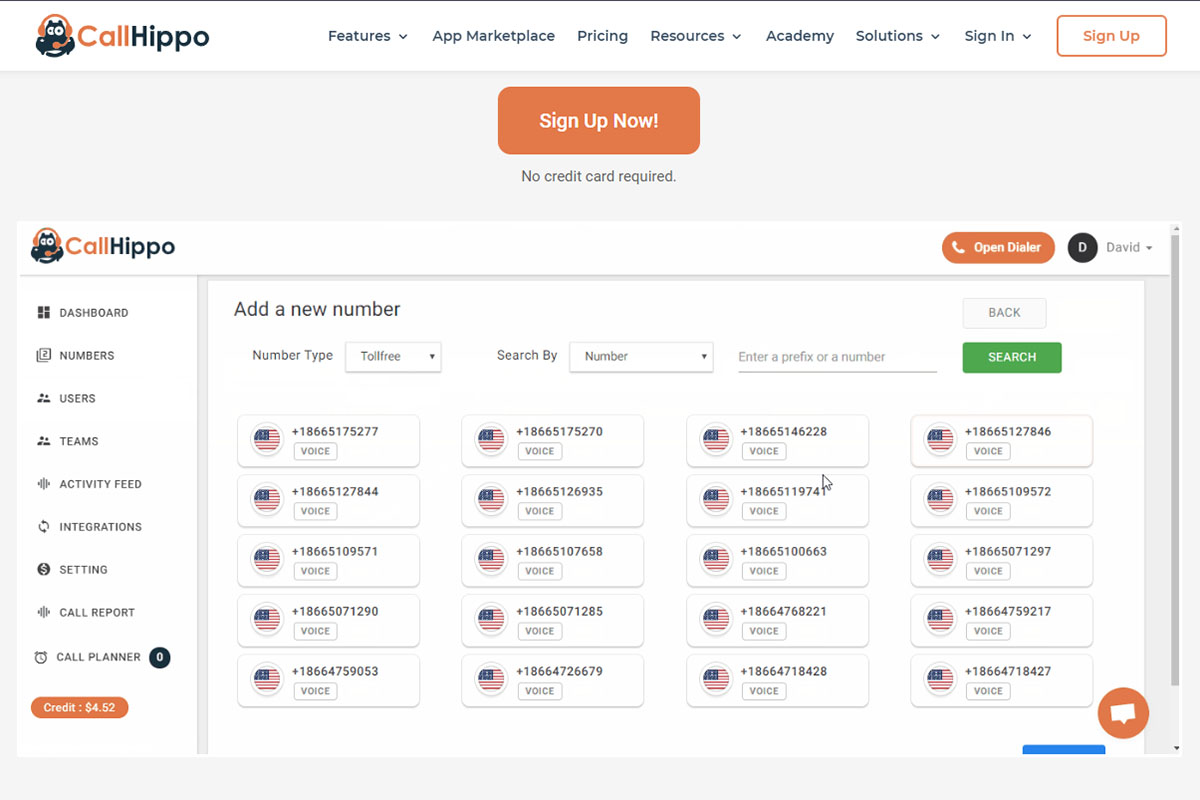Set-Up your Business Phone System Using these Few Effortless Steps
Business Phone System? Do it all yourself has been the trend for a long time now! We these days don’t call up for technical assistance now and then, instead, we end up doing it ourselves.
Now, if you are looking forward to providing customer support through a business telephone system, you need to know the few necessary steps required to do so.
Moreover, setting up a business phone system for your start-up is something almost every business owner should know.
As at some point in time, it is going to come extremely useful for the technical up-gradation of the overall business.
Our article here will publish some of the details while it comes to setting up a business phone system.
The same will eliminate the need for you to call the phone company to set up the system for you.
However, for you to get started, all you will be needing is a stable internet connection with a suitable business plan.
Besides that, in this article, we will be emphasizing mainly on how to set up the feature-rich cloud phone service CallHippo.
Hence, without any further ado, let us have a look at what it takes to set up the entire system.
Choosing the Right Type of a Business Phone System
First things first, before heading straight out to set up a business phone system for your company, you will have to choose the right type of system depending on the type of service you want to provide through it.
All the different business phone systems work a little differently from one another, and hence a system has to be chosen for the particular needs the business owner is looking for in the first place.
Multi-Line phone systems, PBX phone systems, and VoIP phone systems are a few of the systems to currently exist in the market.
We, however, will focus on the VoIP business phone system used by CallHippo.
The system uses the broadband internet connection to call business phone numbers and is one of the most reliable systems out there.
Select Your Business Phone Number 
The next thing to do inline to set up a business phone system is to select a business number for your company.
However, before selecting a contact number, you should clearly understand all the choices that are available to you.
In these case scenarios, there are usually two number systems associated, including a local or a toll-free phone number.
- Toll-free Phone Number. This is more of a business phone number giving callers the privilege to reach you for free. Toll-free numbers are very popular within the business world. Almost every company ends up using one. Studies from various surveys have even indicated that 97% of all the business calls made were to toll-free numbers.
- Local Phone Number. This is a number allocated for a business to serve their local area that is linked to a specific region. Customers can reach the local numbers while saving a significant amount of cost on additional roaming charges.
Choosing the Device for Your Virtual Business Phone System
Well, what comes next after selecting a business phone number for your company, are the devices through which you would facilitate the set-up of your VoIP based calling system.
The fascinating part is that there will be no such need to invest in any special kind of hardware to access your business phone system.
You can use any device which supports the internet, and that implies you can use any of your tablet, smartphone, laptop, or PC to access the business phone system.
However, the only criteria that need to be fulfilled is a stable working internet connection in the device you choose.
Additionally, for the ease of access for the operators attending the phone system, you can buy them headsets that are specially designed for one such cloud phone system.
These devices improve the quality of the call drastically and also provides a professional look to the contact center.
Adding Extensions for All the Employees
If you wish to have different phone numbers for the different departments or agents attending calls for your business, then it will lead to a scenario quite chaotic to handle.
Also, such a system could lead to widespread confusion among customers trying to reach your business.
However, there is nothing you need to be worried about as virtual calling systems provide a solution for the same problem.
The solution is to use extensions for different departments of your business.
This implies that your business will have an exclusive phone number with different extension numbers to reach a specified agent.
Virtual phone systems also provide menus from where customers can choose the department he/she is looking for and navigate themselves to the concerned one.
Few of the Features of CallHippo, Business Owners Can Choose From 
Greeting Message
The most interesting feature of a virtual business phone system is that you can greet your customer with a welcome message.
Therefore, whoever ends up reaching your business in the provided number is greeted with a personalized message you want them to hear.
Call Queuing
Another facility that a virtual business phone system from CallHippo provides is the call queuing facility during the peak hours of business.
When the number of calls reaching the business is so large in number and cannot be attended at once, the queuing facility arranges them accordingly by considering the priority of the customers.
Virtual Assistant
All virtual business phone systems from CallHippo have virtual assistance, which does the duty of a telephone receptionist.
This helps customers call to navigate themselves to the right agent who could provide them the solution they were looking for.
Call Forwarding
CallHippo’s call forwarding feature offers the business to route all the incoming calls to your business number to a personal phone number.
They are allowing the business to serve their customers almost on the go and 24*7.
Now that we are summing up the article, we hope you have understood how to set up a business phone system and the wonders it could do to your entire business operations.
Now it lies on you to choose from the best available service provider and set up one for your business to flourish like never before.
We would even like you to consider CallHippo’s plan and pricing while choosing.