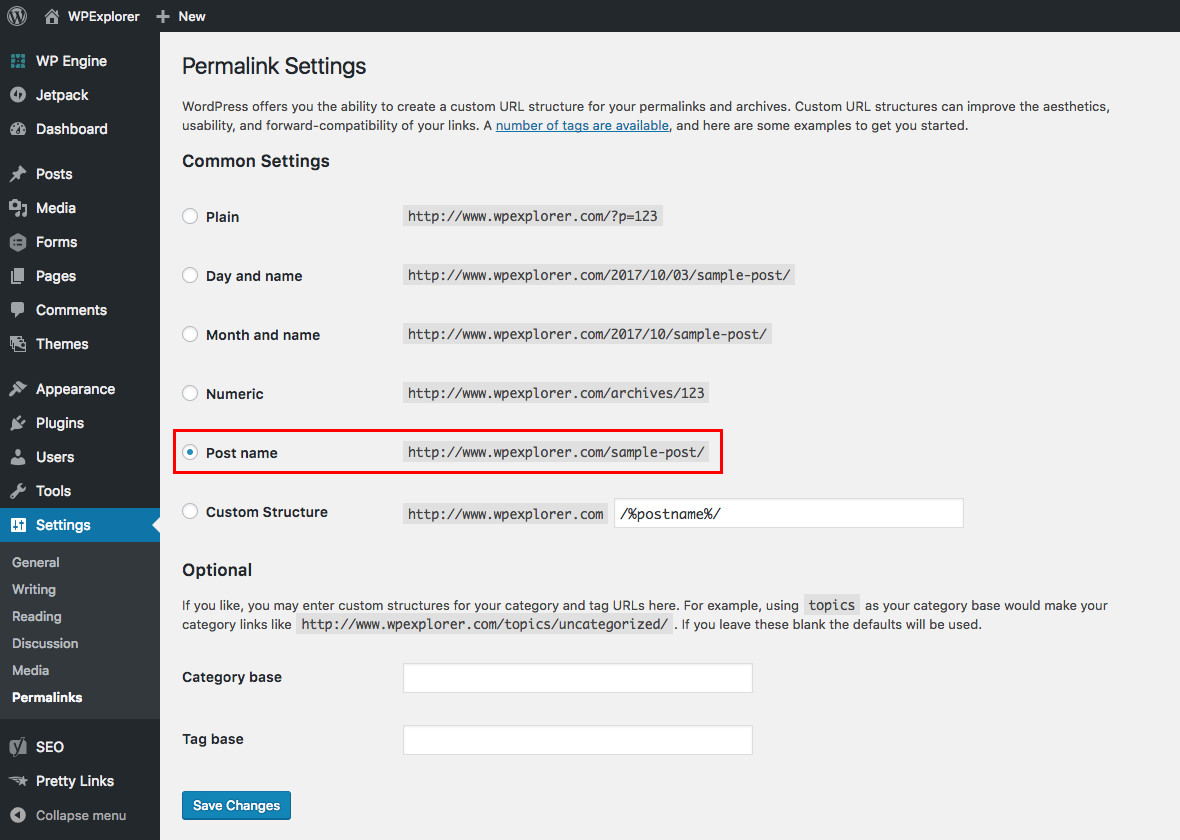Top 10 WordPress Benefits for SEO
Did you start a business? If so, you must be willing to bring it on the Internet and go online so that your potential clients can find you easily? But for that, you need to create a website. And the biggest problem is where and how to create a website? Well, there are many options available through which you can create your website without any hassle. Many people create their websites on CMS (Content Management System), and fortunately, there are hundreds of them available.
So which CMS should you choose? As per the agency of SEO Services Los Angeles, you should choose WordPress as the primary CMS because it is flexible, scalable, feasible, and very much secure. For a rough idea, around 40% of the World’s websites are created on WordPress. It was initially launched for a personal blog but was later updated with many features. And now, almost all the new businesses are using WordPress.
There are multiple reasons behind using WordPress, and the primary one is SEO. In this article, we’re going to discuss around 10 WordPress benefits for SEO. So, without wasting time, let’s get started.
Website Loading Speed
If a website loads too slow, the user will leave immediately, and so the bounce rate will increase, which is a red flag for a website because no matter how good SEO they do, if the website is loading slow, the ranking of the website will reduce. But with WordPress, the website loading speed gets better. Not only this, but you can also further optimize your website’s speed through online tools.
SEO Plugins Compatibility
Almost all the SEO plugins are compatible with WordPress. For instance, a plugin called Yoast which is quite popular, then we have RankMath and many other plugins. Each of these plugins is quite easy to use with WordPress websites. You require no knowledge for using these plugins as well as the startup wizard is way too easy to use.
Easy Content Updates & Revisions
With WordPress, you can easily publish content on a website, and for SEO, regular content is needed. Also, you must update the content of your website too, which is quite easy with WordPress and can be done in a few clicks. In other words, you can do CRUD operations like Create, Read, Update, and Delete within a few minutes.
Multiple Theme & Layout Options
When a website wants to implement SEO, the first and foremost concern is the structure, as the search engines will index the website’s layout. So if the theme is broken or the layout does not meet the standard requirements, you can easily migrate to a newer theme and layout with an easy setup wizard.
Customizable Permalinks
Have you ever seen a website whose URL is not easily readable? Yes, only in private URLs, but it has an SEO-Friendly and Clean URL if you see any ranked website or page. And with SEO, it is possible to have a URL the way you want; you can edit the permalinks in any order or structure you want. URLs play an important role in SEO, so you should pay special attention to them and keep them simple and easily readable.
Images Optimizations
Since we’re talking about SEO, we cannot miss the images because these days, you can also get a lot of traffic with images. For instance, if you search anything on Google and look for the images tab, you will find those images that match your query, and when you click on it, you go to the website. This is quite easily done with the help of WordPress because you can optimize each of your images and also reduce their size so that when a person loads the website, it opens quickly.
Analytical Code Implementation
Without the measurement, any campaign or project is worthless because you won’t know how well your campaigns perform. And for that, you will have to implement the code provided by the 3rd party services; with WordPress, you can easily implement those codes within your website. For instance, if you want to implement Facebook Pixel, or Google Analytics, or Google Tag Manager, you can do that from the WordPress dashboard itself.
Content Tagging & Mapping
With the help of WordPress, each of the articles or pages you publish could be mapped with specific keywords, tags, or categories. This is helpful if you’re also indexing the categories of your website. So, if you use WordPress, this step will be too easy for you as all you need to do choose the posts, click on bulk edit, do the changes, and click on apply. It is simple.
Easier Metadata Implementation
All the agencies of SEO Los Angeles recommend that you do good SEO on meta description, title, and slug. With WordPress, after installing a good SEO plugin, you will get these options to edit them on the go. For example, RankMath and Yoast SEO plugins provide to edit the metadata of the individual pages; along with this, you can also change how the post will appear on social media platforms when shared.
WordPress benefits for SEO: Mobile Responsive
One of the major factors of SEO is that the website needs to be responsive, and if a website is created on WordPress which uses a good theme, then you don’t have to worry about the responsiveness also because that will be managed by the theme. Even if you use the default that, that is also mobile responsive. And the good thing is, these days, almost all the websites are mobile-first.
So these were the top 10 WordPress benefits for SEO. Though we would not say that you should only go with WordPress, there are other options too. Such as Joomla, Magento, but they are mostly used for shopping sites.
And if we talk about WordPress, you can create any website, including shopping websites. Now the decision is all yours. Many agencies of SEO Los Angeles use WordPress as their primary CMS because it is secure and provides much feasibility that is good for SEO.