Set Up SharePoint Alerts to Stay Updated on Your Business
SharePoint is a document management and storage system created by Microsoft for businesses. If you are using an ASP.NET eCommerce platform to manage your online business, you are lucky because SharePoint is one of the integrated features. You need to know how to set up SharePoint alerts for your eCommerce website to know when new developments are related to your products, such as adding new products and files.
So, why do you need to set up SharePoint alerts for your business? There are numerous reasons behind this.
- If you have a significant online business managed by employees;
- To know when product files are deleted accidentally;
- To know when your product page has been infiltrated without your consent;
- To stay on top of your online business.
SharePoint releases alert through emails, but you can significantly customize them if you do not want to use the default settings that might not suit your business. So, how do you go about this? While you can always go to the VirtoSoftware blog for more detailed information, we have the basics.
Set Up SharePoint Alerts – The Procedure for Changes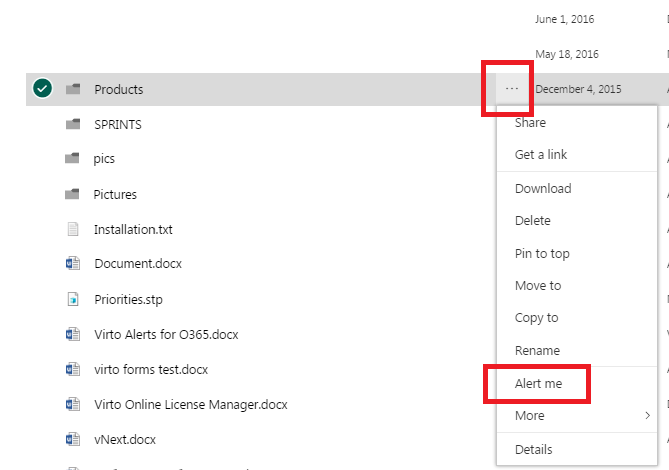
- Access the library or list;
- Choose the files, folders, or items you want to set an alert for;
- Select the “alert me” option;
- Last, choose the options you want on the “alert me when the items change” selection;
- Save the changes, and you will be alerted every time there is a change.
Set Up SharePoint Alerts – How to Cancel
You can delete the alerts after you have set up SharePoint alerts. It is pretty simple.
- Navigate to “manage my alerts.”
- Choose the alert you wish to delete.
- Delete the selected alert.
How to See Updates Without Email Alerts
If you do not want to get emails every time there is a change, you can still navigate to see the changes on your SharePoint. It will prevent clutter in your email inbox and help you understand your business. Navigate to the “file activity” in a document library, and you will see the changes that have been made. Checking this regularly will help you even if you have set up SharePoint alerts. Probably, you have missed a crucial email or two. Some might have gone to the spam folder.
Set Up SharePoint Alerts for Groups
For big eCommerce companies, it would be prudent to set up SharePoint alerts for groups. First, all members, your employees, must be subscribed to the integrated SharePoint solution.
The procedure is similar, but you must add all the members individually on the file about which you want them to be alerted. You should do this if you have a big business and want your employees to stay on top of product management.
Stay Updated On Your Business: Final Words
You can go beyond the SharePoint alerts depending on the eCommerce platform. For instance, if you visit the VirtoSoftware blog mentioned earlier, they have customized signs to suit their clients. Their solution is far beyond what you get out of the box. And this is another reason why you need reliable online business solution software to help you grow your business.
Once you get used to using the platform, you might consider using Sharepoint online with Powershell. Reporting tools like Powershell make using Sharepoint much more straightforward and convenient in the long run since you will no longer be tied to your email inbox, constantly checking to see if something went wrong.




















