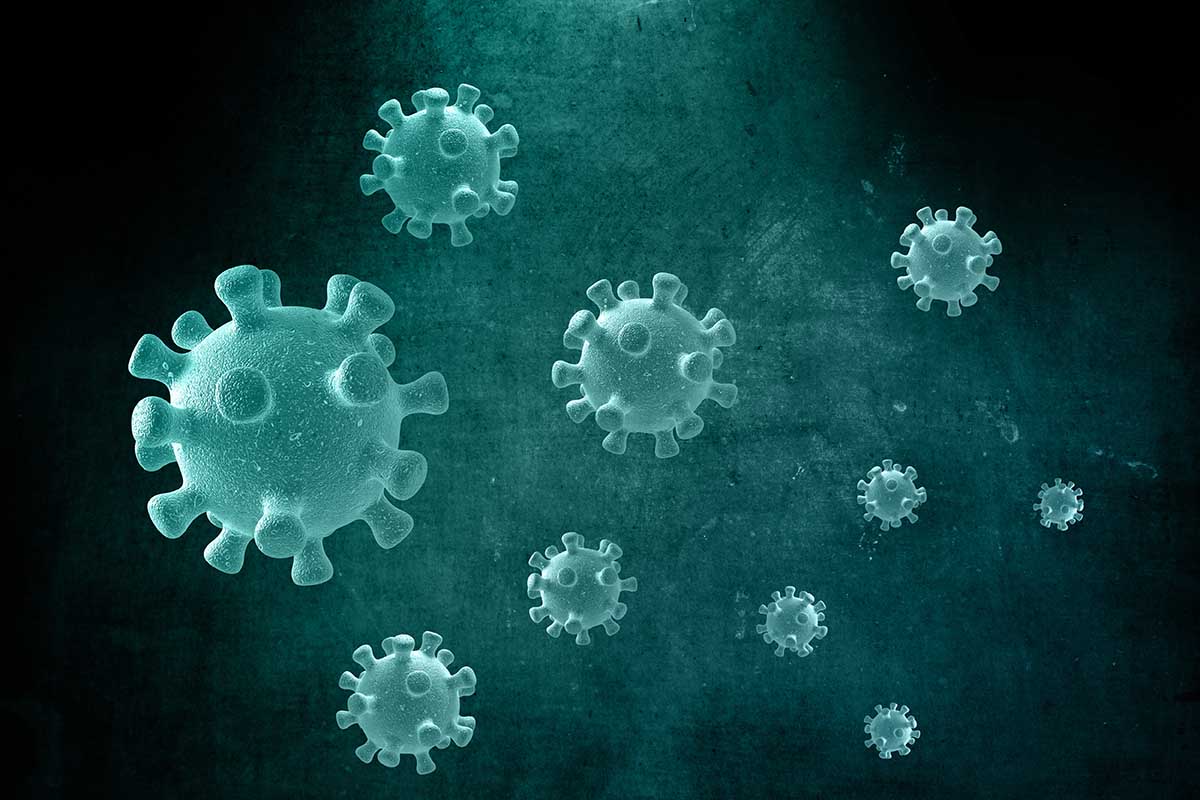How to Tell If a Website Is Safe
Whether sharing information with a company or browsing, you want to know the site is secure. But with so many major data breaches on the internet today, it’s only natural to feel a bit skeptical. And, to be honest, it’s also wise to ensure a website is safe before you visit. Here are a few things you can do to tell if a website is secure.
Look for HTTPS
Every website address will begin with either HTTP or HTTPS. The one with the S at the end is secure. The other is not. The website is secured by an SSL certificate (Secure Socket Layer).
This certificate ensures that your data is encrypted and unavailable for everyone to see on the internet. Some SSL certificates have better reputations for security than others, but at a minimum, you’ll want to look for that HTTPS to ensure the site is secured with an SSL certificate.
If you have multiple subdomains, you should install a cheap SSL wildcard certificate to secure the domain and its unlimited subdomains with a single SSL certificate. Alternatively, you may also see a green or gray lock next to the URL. This lock should be clickable and provide information on the website’s security (or lack thereof).
Verify their trust seal
Not every website has a Trust Seal, but it’s an extra security measure that can help keep your data safe. If you see the words “Secure” or “Verified” next to the URL, the website you’re visiting works with a third-party security partner to verify the security of the website.
Check for a privacy policy.
In addition to making sure the website isn’t vulnerable to malware, you will want to be able to trust the website owners. So, even if the site is protected from hackers, unscrupulous website owners may sell your information.
The well-written privacy policy can tell you exactly how the site owner will use your information and whether they will sell it to a third party or spam you with marketing emails.
Use a secure browser.
Many big security providers also have secure browsers to help ensure you’re visiting safe websites. And this works whether you’re protecting your smartphone or computer. Avast is an example of a secure browser from one of the big names in online security. But there are also open-source options like Ungoogled Chromium.
It’s great for anyone who is used to using the Chrome browser but wants a more secure option (Note: Ungoogled Chromium doesn’t integrate with Google products like the Chrome browser). These browsers will verify the safety of a website before you visit and warn you about any potential risks or security breaches.
Heed search engine warnings
Many popular search engines will provide warnings of any website that has recently had malware issues. And if they’ve had problems with malware for long enough, the site will be removed from search entirely. If you notice a warning on any website, turn the other way — even if you’ve visited that site before.
Website security is a significant concern because so much personal information is available online. Take the measures outlined here to keep yourself safe from insecure websites.