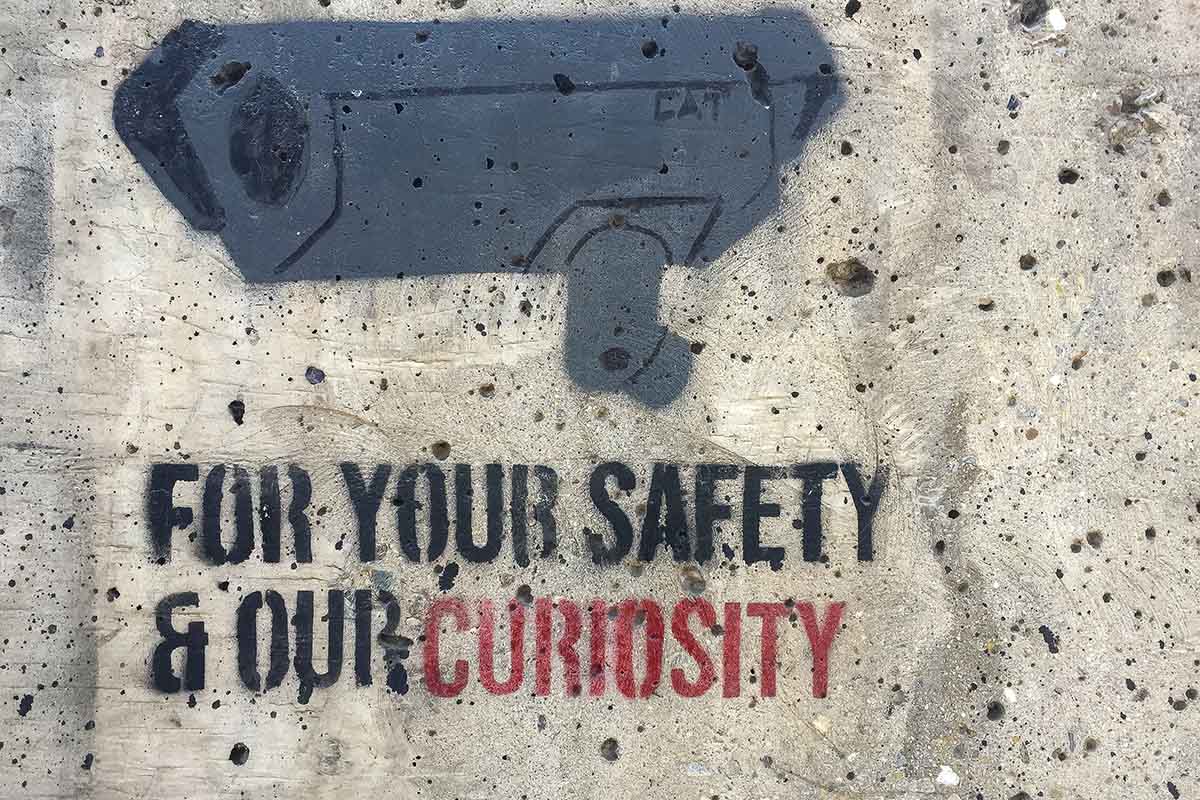Easy Ways to Protect Data Security Online
Whenever you are browsing the internet or using a mobile application, there are dozens of parties interested to know what you are doing, from internet services providers to websites through to search engines.
While most of these parties only want your data for marketing purposes, some want to use it for malicious activities.
These are known as cybercriminals, and they can exploit your stolen data in a range of illegal ways.
Obvious ramifications of being hacked include identity theft, loss of cash, data decryption, website defacement, reputation damage, and creation of backdoors.
Read on for five tried-and-tested measures you can take to protect yourself from all these.
Tip #1: Protect Data Security Online: Encrypting Network
Browsing the internet exposes you to several data theft hazards.
Cybercriminals are always in pounce position waiting to capitalize on the slightest mistakes in your communication tunnels.
What may follow when these crooks lay their hands on your data is anyone’s guess. Your credentials could be used to commit online crimes.
For businesses, important company data may be stolen and encrypted, crippling normal business operations for hours or even days.
Luckily, you are only a virtual private network away from steering clear of these crooks and their antics.
VPN encryption ensures your data is not visible to third parties, and if it is, the hackers will have to decrypt it to make sense of it.
Tip #2: Using a Unique Password on Each of Your Accounts
With virtually every service being offered digitally these days, there are dozens of accounts to open, and users are being prompted to recycle their passwords.
This is bad in that if a hacker gains access to one of your accounts, all the other accounts are jeopardized.
Consider using unique authentication credentials for different accounts, especially related ones such as emails and social media accounts.
It would also help if you changed your passwords often or whenever you feel someone may have seen or figured them out.
Password management software may come in handy for organizations and businesses that deal with multiple devices and applications daily.
Tip #3: Using Two-Factor Authentication (2FA)
Sometimes, even with a secure password, your devices and accounts can be accessed.
This is possible if someone sees you type the credentials or gets hold of the paper that has your password.
The danger of this kind of access is that it is hard to suspect. The intruder can access and use your account for days without leaving a trail.
Consequently, you will not have a reason to change your password.
Two-factor authentication allows you to receive a notification and request to continue each time someone attempts to access your account.
Login requests can only be completed if and when permission is granted from the second device.
Tip #4: Investing in Strong Antivirus Software
For more complicated code-based intrusion, even a strong password strategy cannot save you.
The hacker will use your credulity to gain trouble-free access to your device or account and steal or encrypt your data.
You may then lose access to the information unless you have a backup or are able to meet the cybercriminal’s ransom demands.
Your best bet in shunning these kinds of threats is to install antivirus software.
Powerful antivirus options feature sophisticated functions that detect potential threats and halt them in their tracks.
Tip #5: Installing Ad Blockers
Adware is meant to ensure you received personalized ads only, but it will often track your browsing activity and record your location data and preferences as it works to build your digital profile. You don’t know what else the guys behind this adware do with your data or who they share it with.
Thankfully, there are several ways, usually free and straightforward, to block malicious and intrusive trackers that may lurk in your browser.
You can install a VPN that has a built-in ad blocker or install an extension in your Firefox, Chrome, Opera, or Safari browser.
Protect Data Security Online: Conclusion
User data is the most valuable component of any digital system.
Everyone wants your data to sell it, boost their business with it, or use it to perform malicious activities.
The above tips will help you enhance your data privacy and make the World Wide Web a much safer platform for you.