Tools To Be Productive: Best Tools to Make You More Productive
Key Points
Structured To-Do Lists. Break your tasks into priority-driven lists—morning goals, afternoon deep work, evening wrap-ups. A tool like Todoist or Notion keeps everything visible and sequenced so you never lose sight of what matters most.
Time-Blocking & Focus Sprints. Schedule dedicated work chunks (try 50 minutes on, 10 minutes off) in Google Calendar or Clockify. This prevents task-hopping and trains your brain to dive deep into one thing at a time.
AI-Powered Brainstorming .Use ChatGPT to refine ideas, draft outlines, and even plan multi-stage funnels. It helps you move from concept to execution faster—so you spend less time staring at a blank screen and more time delivering results.
Getting things done on time isn’t just a nice-to-have—it’s your lifeline.
As a solopreneur or blogger, every hour you save on busywork is an hour you can spend creating content, building your brand, or growing your audience.
Without a clear system, you’ll bounce between tasks, feel overwhelmed, and watch deadlines slip by.
That’s why you need the right methods and tools to map out your day, break big projects into bite-sized steps, and keep yourself on track—every single time.
I lean on ChatGPT to brainstorm ideas, draft my funnels, and even outline my entire content calendar.
It’s like having a thinking partner who helps me turn scattered notes into a rock-solid plan.
Pair that with task-management apps, calendar blockers, and focus timers—and suddenly you’ve got a productivity superpower.
Todoist
The interface of this tool is filled with all the standard functions for adding, editing, and sorting tasks.
Small tasks in the main list can be supplemented with subtasks, and large ones can be turned into separate projects: structured task lists.
In addition, Todoist offers a variety of ready-made project templates to download, where everything is already thought out for you, tasks are structured and sorted into shelves.
All you have to do is make some personal editing to the template, add the necessary steps and proceed to implementation.
You also have the ability to create your own template to reduce the amount of work in the future.
Tools To Be Productive: Slack
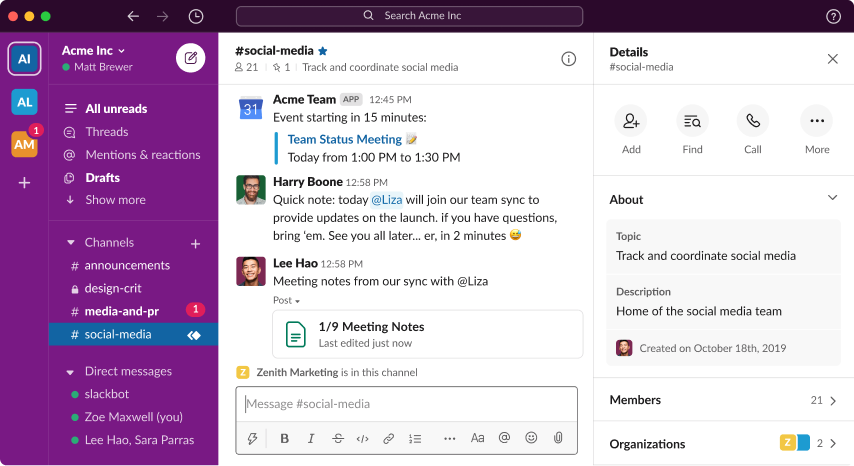
Slack is a kind of work messenger dedicated to specific work tasks.
Within the program, you can create channels for individual tasks. All functionality is aimed specifically at the workflow.
For convenience, Slack supports integration with over 100 services, including Dropbox, Google Drive, Twitter, etc. Slack is free to use, but with certain restrictions on the number of users, integrations, etc.
Asana
Asana offers an interesting solution for business – the rejection of corporate mail.
The application has its own inbox, which allows you to reduce or completely refuse the use of third-party mail, so you do not need to worry about the issues connected with email verification.
Thus, all the necessary communications with your team can be carried out within one application.
As in Slack, there is the possibility of integration with other services.
This allows you to create your own workspaces, within which you are already monitoring the implementation of various projects – using tasks, comments, and more.
ProofHub
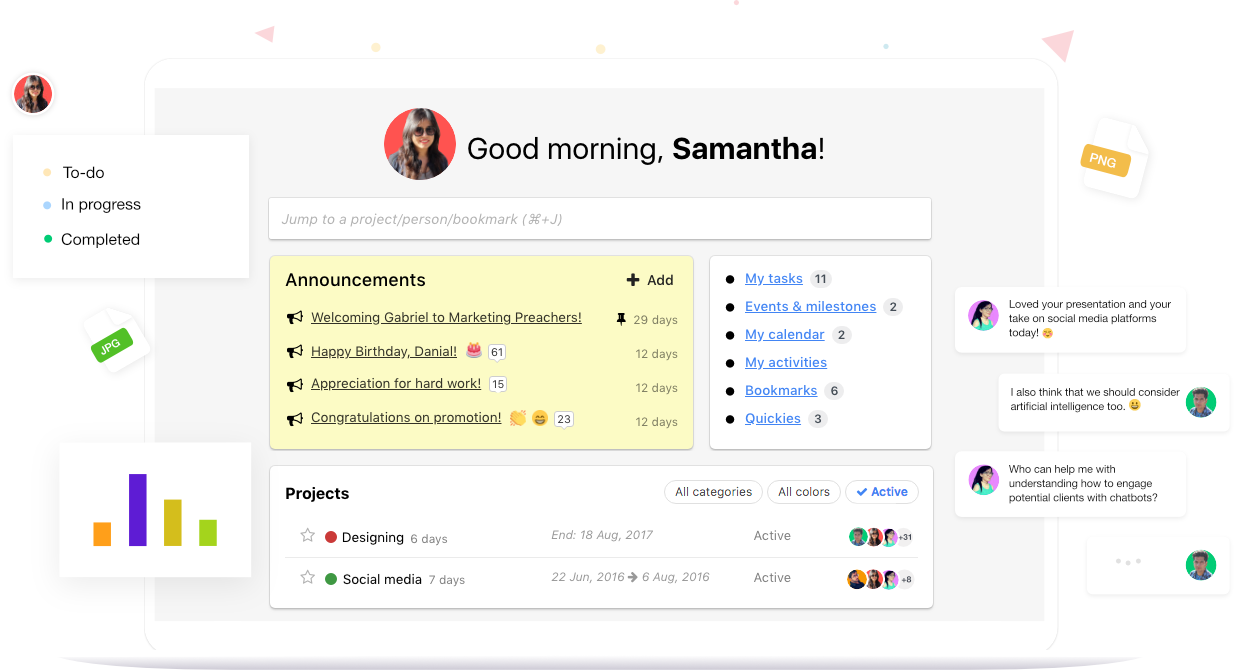
With ProofHub, you don’t have to buy tons of project management, task collaboration, and deadline tracking tools.
Instead, it implements all these functions, and at the same time, the program is easy to use, the time spent on tasks is straightforward to track.
In other words, instead of Toggl for time tracking, Slack, and Dropbox for exchanging messages and files, employees only need to install ProofHub, which combines all these capabilities.
Echo
There are tons of different messengers nowadays. You probably have to use a few of them because not all your friends and colleagues use the same one.
But if we talk about productivity, it is important to mention instant voice messenger for remote teams.
This tool helps you be in touch and stay focused at the same time.
You catch important messages and respond to them if necessary using built-in recognition of speech.



















