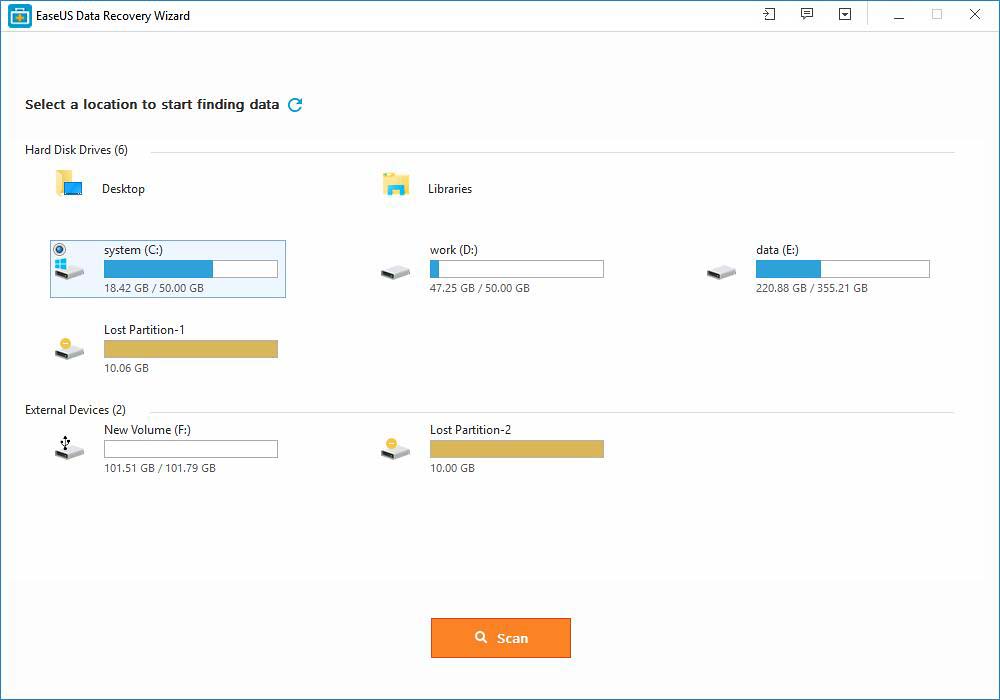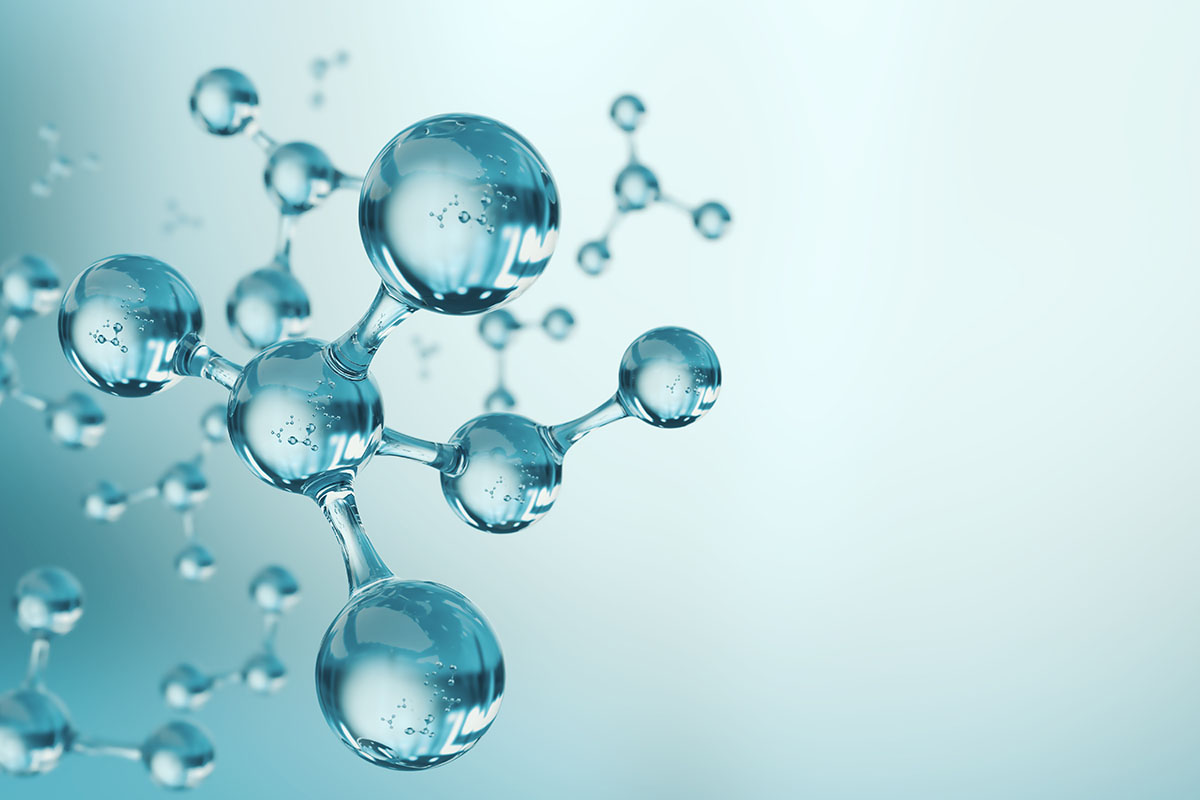EaseUS Data Recovery Wizard Free
EaseUS is one of the top data recovery software that recovers lost, deleted, or formatted data from laptops, desktops or removable devices quickly and with ease.
EaseUS Data Recovery Wizard Free helps you to locate lost files accurately and recover from a range of devices such as memory cards, desktops, laptops, USBs, hard drives, SSDs, and digital cameras until you recover all the data you had lost. The data recovery software free provides you with four types of recovery wizards to assist you.
- PC data recovery wizard – Restore data that was deleted from your hard drive, SSD, and external hard drive on your desktops, laptops, servers as well as formatted and missing partitions.
- Memory card Recovery wizard – Recover files which were lost due to damaged or corrupted memory card such as memory stick, SD card, CF card, Micro card among others.
- USB drive recovery wizard – Retrieve lost data on the USB drive, pen drive, flash drive as well as other removable storage devices because of deletion, malware attacks, formatting among others.
- Other Digital device recovery wizard – Rescue data loss from devices such as digital cameras, music players, video players, and mobile phones for reasons like hardware malfunction, deleting and formatting.

Rescue Your Data from Various Data Loss Issues
EaseUS free data recovery software allows you to restore important data from unplanned deletion, hard disk failure, volume loss, malware attacks, system failures, fault operations, formatting among as well as others.
Benefits of EaseUS Free Data Recovery Software
- The software is quite simple and secure to recover files from your laptop, desktop, or server. At the beginning of the program, a user may simply navigate step by step to restore the data that he or she lost. A user does not require any previous experience with the program to make use of it.
- EaseUS free data recovery software is efficient and exact. The program has two main types of searching for lost, deleted or formatted files. The first type is the simple ‘quick scan’ that does a rapid and general tracking. The second type is the ‘deep scan’ which is a more thorough and in-depth search of the device. Depending on your needs such as time constraint and nature of the lost, deleted, or formatted files, you can select either of the two that best suits you.
- EaseUS free data recovery software is flexible and time-conserving. The results obtained from scanning may be imported or exported at any time depending on when they are required. Simply import the saved scanning results and continue the restoration process without having to carry out another scan.
How EaseUS Free Data Recovery Software Restores Your Lost Files
The recovery process can be summarized in 3 key steps.
- Discover the location from which the data was lost from and begin searching. The first step also shows any lost partitions.
- Carry out a quick scan or deep scan to retrieve the lost data. It is possible to import or export scan results.
- Filter the data you desire to recover from the scan results. Look at possible recoverable files before restoration. Recover the files you require.