Cybersecurity Basics – 4 Steps to Help Protect Business from Cyberattacks
As a business owner, you’re probably aware of the constant threat of a cyber-attack.
When you have sensitive information regarding your employees and your customers including their bank details, personal information as well as passwords, usernames, and other crucial data files the possibility of a cyber attack is worrying, to say the least.
When you run a business, you’re familiar with the importance of regular safety inspections, health and safety, and of course the importance of hazard warnings and signs in the workplace.
Mysafetysign can help you with all your workplace signage requirements – all of which come together to ensure staff and customers alike are kept safe.
However, keeping yourself up to date with the latest in cybersecurity practices will help you avoid cyber-attacks, keep your data safe and your reputation as a trustworthy business, secure.
Keeping yourself familiar with these kinds of procedures means filtering down your knowledge to your employees will be much easier.
Remember, protection against cyber attacks starts with you – the business owner.
So, setting a good example for your employees is crucial.
Read on for 4 steps that will help protect your business from cyber-attacks.
Cybersecurity Basics: keep data secret and safe
We wouldn’t hand our bank details or personal information over to a complete stranger, so why would we do it in real life?
Be vigilant when it comes to sharing data online.
For example, you may be tempted to post on social media about a really productive meeting, but if that image has a whiteboard in the background with sensitive information on it, then it could easily be picked up by someone else.
The same applies to your employees.
Taking photographs of their work stations where files and folders are placed or passwords for accounts are clearly displayed on post-it notes, isn’t good practice.
Make sure everyone is made aware of the dangerous repercussions of a data breach and keep your employees training up to date.
Phishing
The most common cyber attacks occur when a malicious link or pop up has been downloaded by mistake.
These links contain viruses and malware which with one simple click, have the potential to breach your entire company’s online security.
The best practice here is to train employees not to click or open anything they deem suspicious.
Your IT department should be able to install email authentication software to prevent this from happening.
Passwords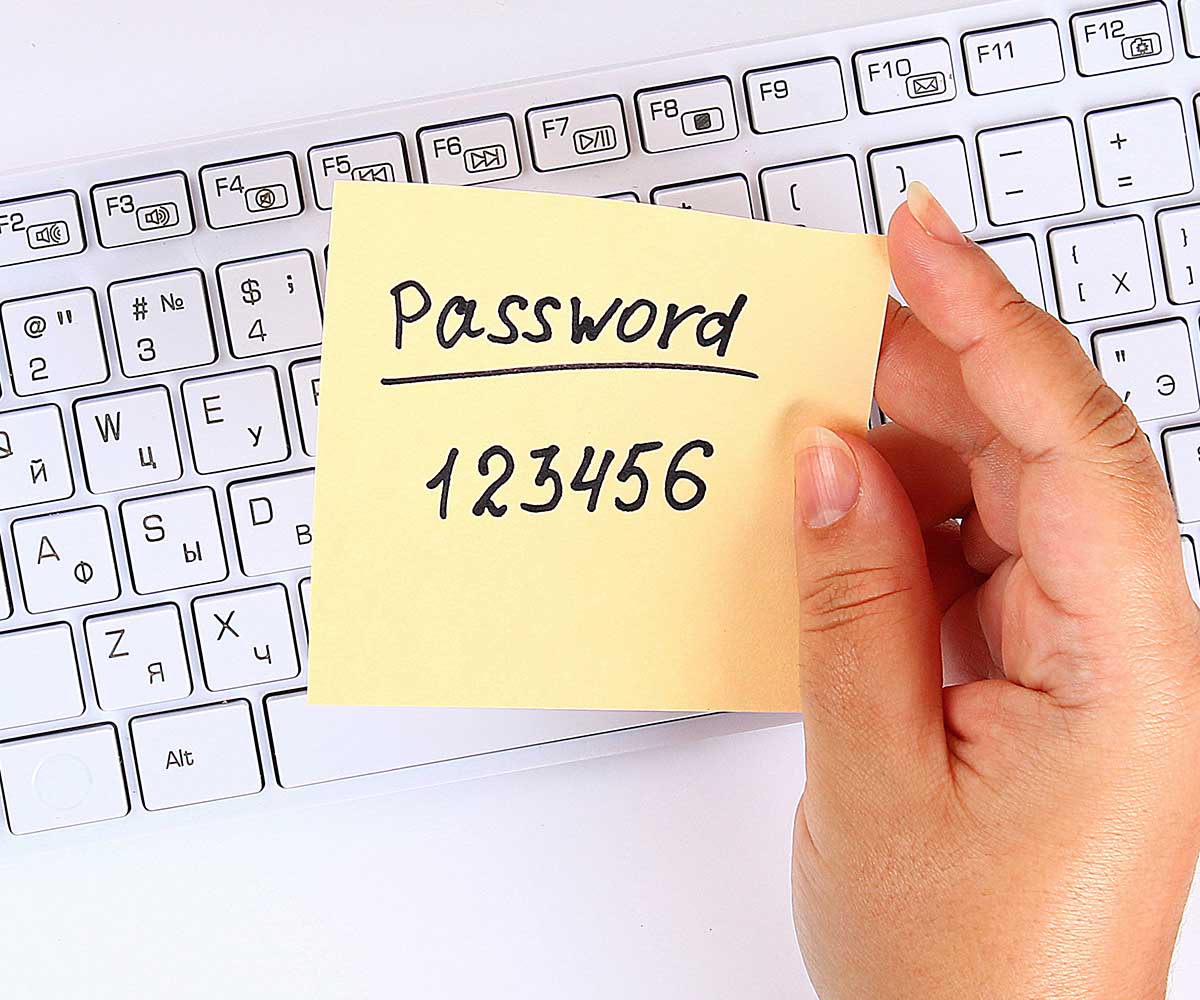
Using passwords such as “password”, your name or your date of birth will make you and your business an easy target for hackers and cyberthieves.
That’s why strong passwords are imperative in any office environment. Ensure that all employees have passwords that are changed regularly, are at least 10 characters long and contain numbers and symbols.
Protect your Wi-Fi
Your company’s wi-fi connection should be hidden from public view and access, it should also be encrypted!
If you or your employees occasionally work from home then your company should provide a VPN for them to use, rather than a public wi-fi connection, or their own at home wi-fi which may be easily compromised.



















