How to Schedule Social Media Posts and Automate Your Routine
In this day and age, social media plays a significant role for businesses and influencers alike.
Business owners are looking for more ROI, while influencers look for more engagements throughout several social media platforms.
In order to save time and make work more efficient, today’s available social media scheduling tools can come in handy.
The social media scheduling tools are much more than post schedular.
They provide analytics and valuable information. They aren’t just shortcuts to queue up post bundles.
Using the right tools can aid you in your overall social media presence, management process, and overall efficiency, allowing you to put out quality content and create better engagement with your followers.
Different people have different focuses when it comes to social media marketing.
A lot of variables have to be accounted for, like: the size of the business, company, or influencer, the focus of the individual or business, the collaborative framework between massive teams, and so on.
On that note, here are 3 of the best Social media post schedulers to automate your routine.
POSTOPLAN
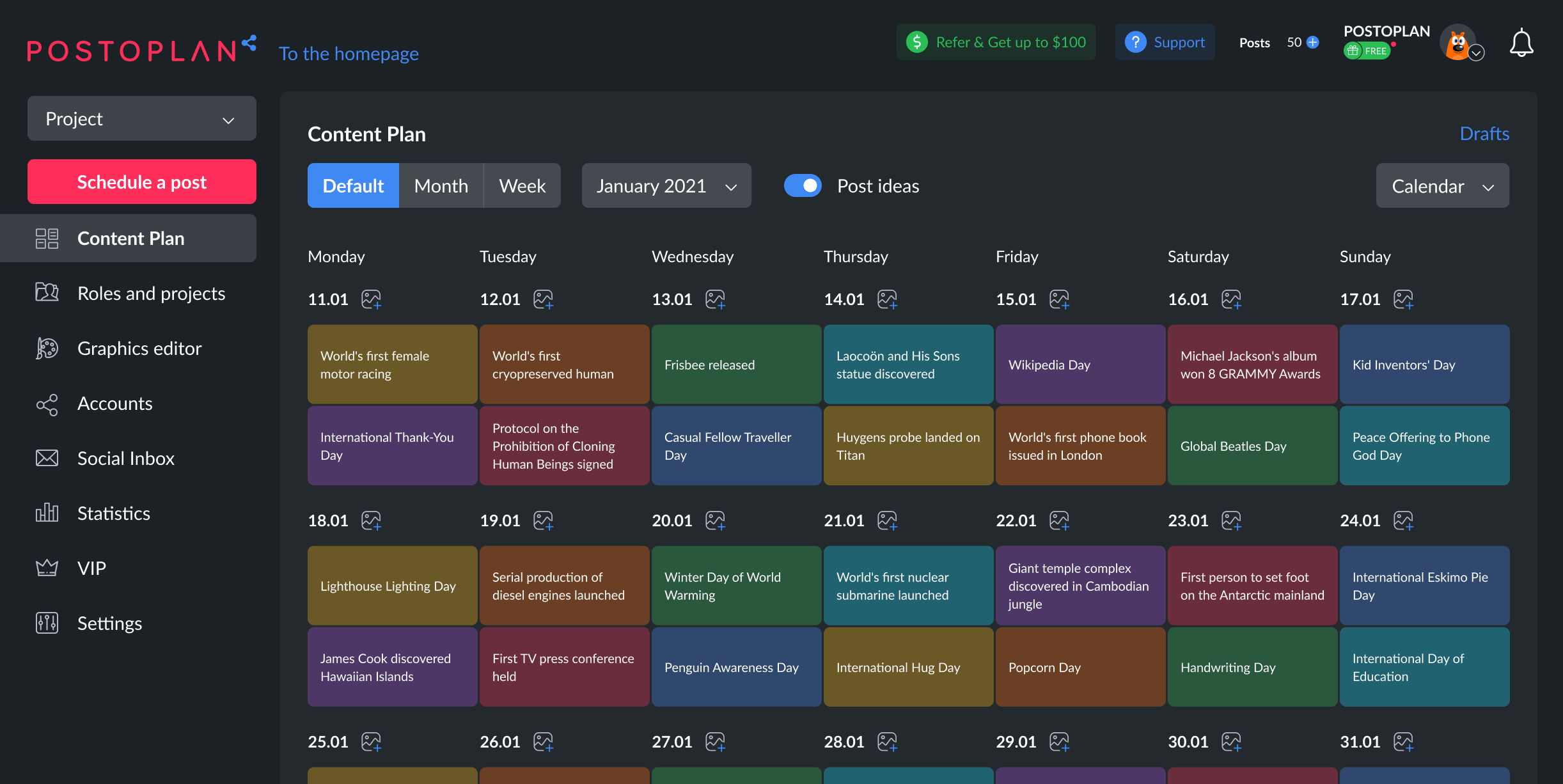
POSTOPLAN is a content management platform that utilizes a great content calendar helping businesses, individuals, and agencies with their social media posts and content planning.
POSTOPLAN also provides options for user permissions and streamlines post-approval processes, communicates and collaborates with your team for future post-planning, and manages multiple accounts in one centralized area.
Keyword filtering, post scheduling, collaboration, feedback analysis, project management, reporting, etc., are all different features that are included in POSTOPLAN to boost your content quality.
Social media users and content creators can utilize the application to make visual content by using the various layouts and modifying them, adding header color, personalized logo, etc.
Employees have the option to store posts as drafts, preview posts and content before publishing, and receive feedback from collaborators.
This platform is ideal for social media agencies, organizations, distributed organizations, or even individuals who need to manage multiple social media without employing too much time in them.
Sprout Social
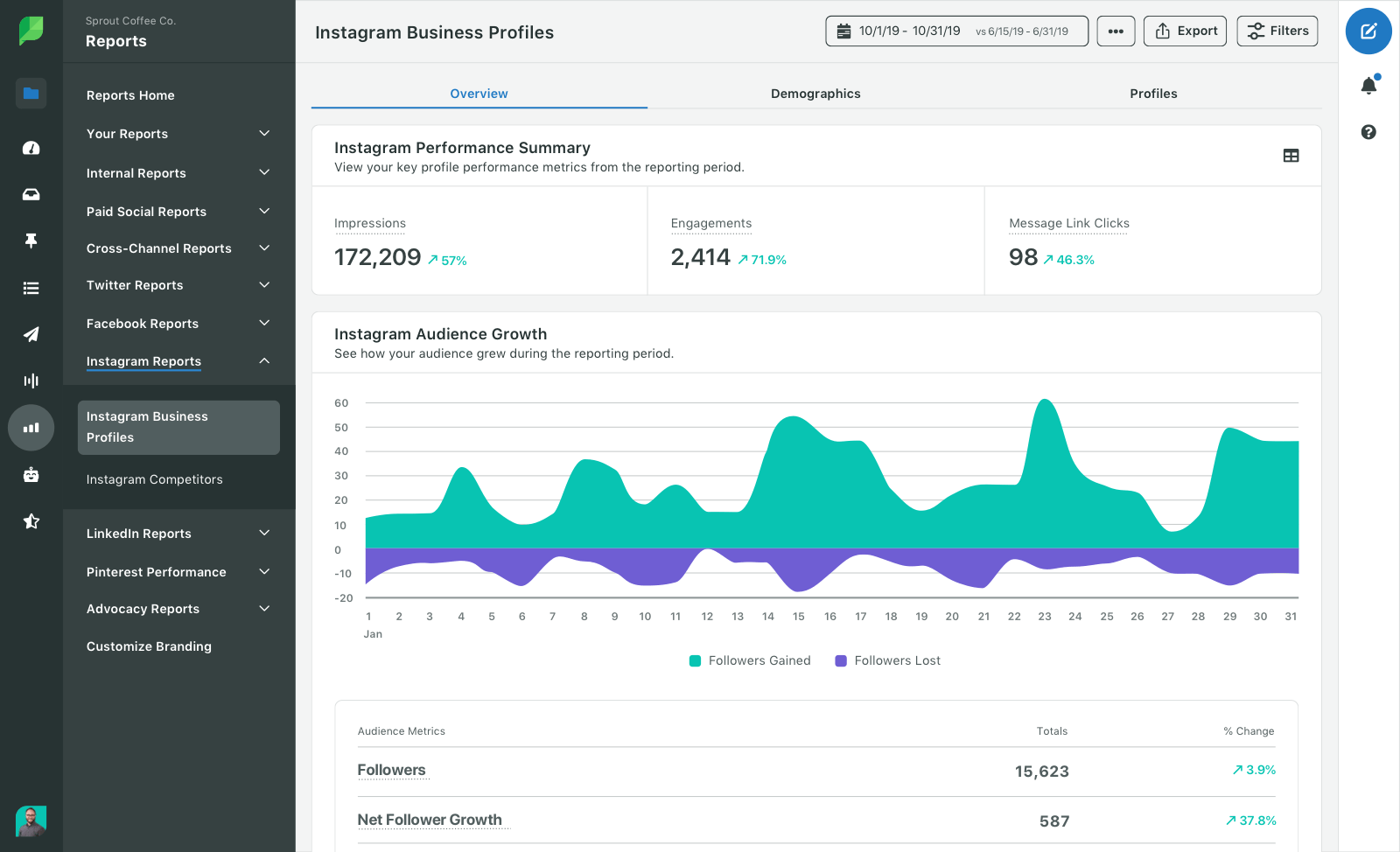
From small businesses to big organizations and enterprise businesses, Sprout Social is raved on for its ability to plan, organize and deliver quality content and campaigns across different social networks effortlessly.
Switching between different social media platforms is a massive waste of time, and as business owners and influencers, time is one of those things that you need more of.
Most of the big brands are already using automation to publish content on multiple platforms simultaneously without having to sink a considerable amount of time into them.
Sprout allows you to post your latest content on different social media like Facebook, Instagram, and Pinterest simultaneously.
Sprout simplifies the whole process of collaboration on top of the industry-leading scheduling tools that it provides.
Some of these tools cater to specific needs, and the interactive Calendar and Asset Management Library allow users to manage the whole thing without any difficulties easily.
If you have different members and teams, then the inclusion of Sprout’s User-Level permission provides you the option to specify roles.
This gives different members a varied level of access to the content and editing permissions.
Once posts are published, Sprout can then help you measure post success through post analytics and help refine your focus moving forward.
Sprout’s social media analytics allows you to assess impressions, follower growth, engagement, and more.
Loomly
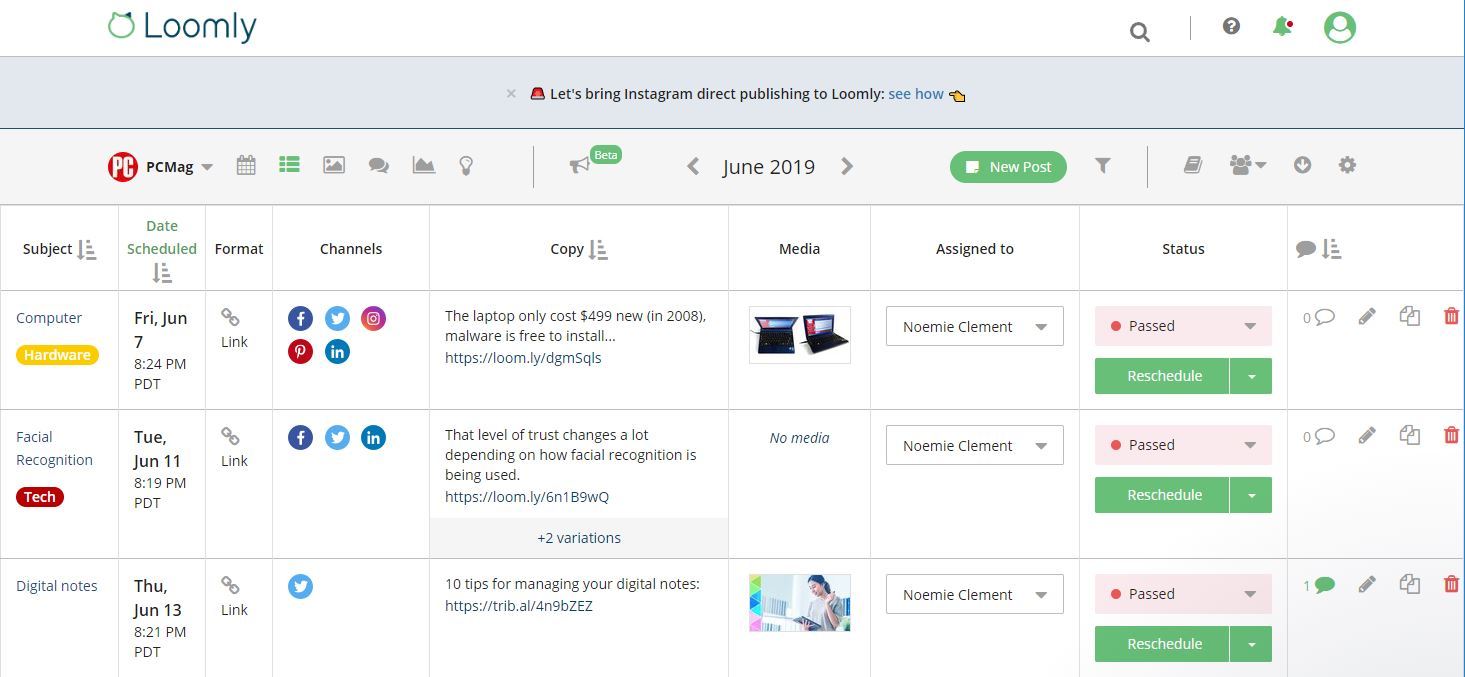
Loomly is another automation tool for social media scheduling.
The interface is clean and intuitive.
Loomly offers four different pricing tiers after your 15-day trial.
It does not require you to add your credit card information for the trial.
The pricing tier of Loomly starts at a $20/month Base plan (This plan is for those who have 10 social accounts or less) up to $228/month Premium Plan ( this plan allows up to 26 users and 60 social accounts).
Loomly has a nifty feature that attracts a lot of customers, and that is its multi-calendar workflow feature. For teams with more than one collaborator, the default settings are as follows:
- Draft
- Pending Approval
- Requires Edits
- Approved
- Scheduled
- Published
You can choose different strategies when creating a post.
You can either opt to go for a straightforward process by creating a post from scratch or getting ideas from RSS feeds that automatically make draft posts.
When you are creating a paid post, say for Facebook, you are given the option to customize your audience as well as set a budget for the campaign within Loomly.
Conclusion
All the schedulers and automation tools mentioned above are at the top of their game.
Any of them would be able to handle most of your work without any hassle.
If you are unsure which one would be the best for you, start with Loomly since it has a 15-day trial, or go for the one that feels more intuitive for you.



















