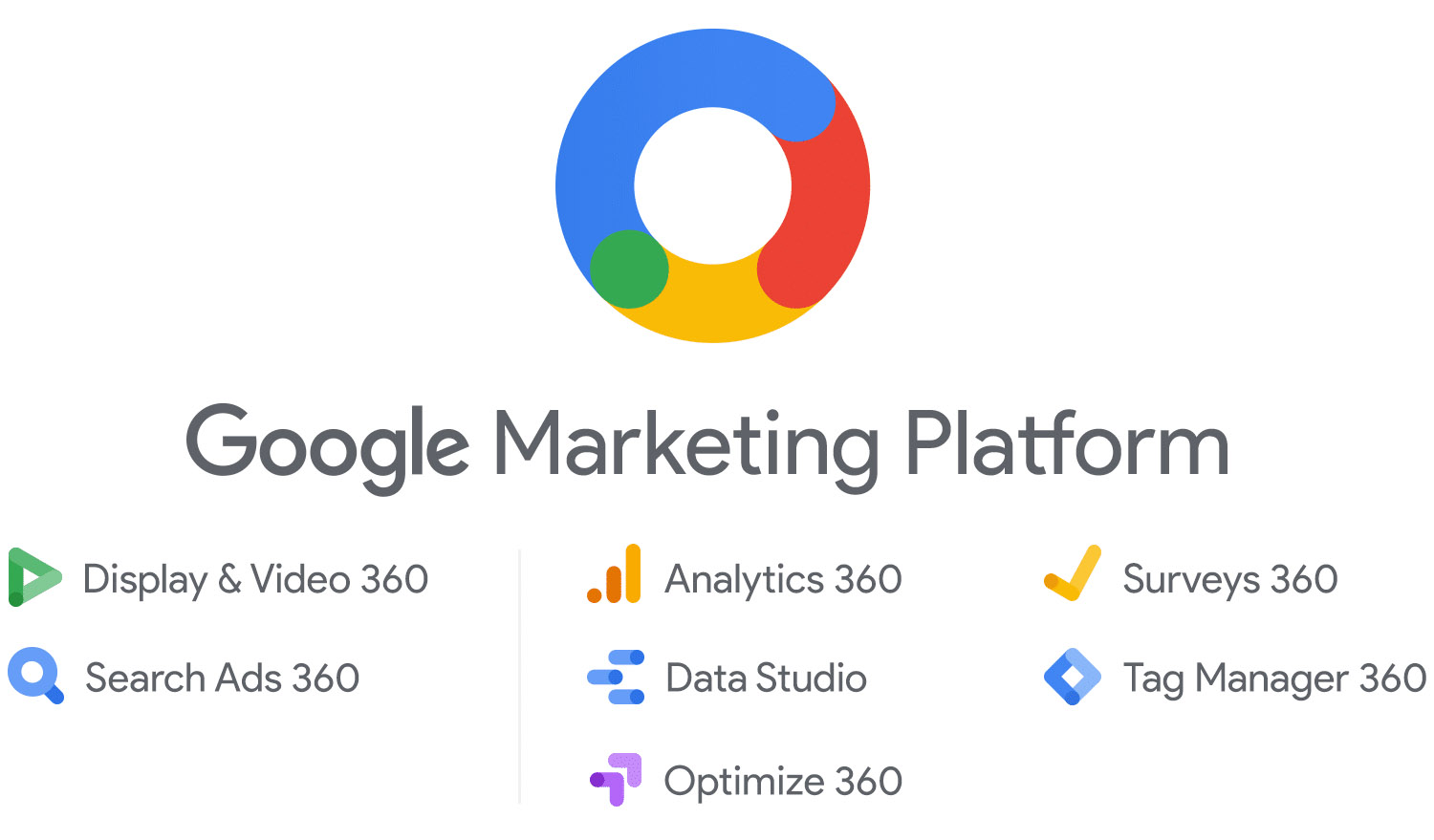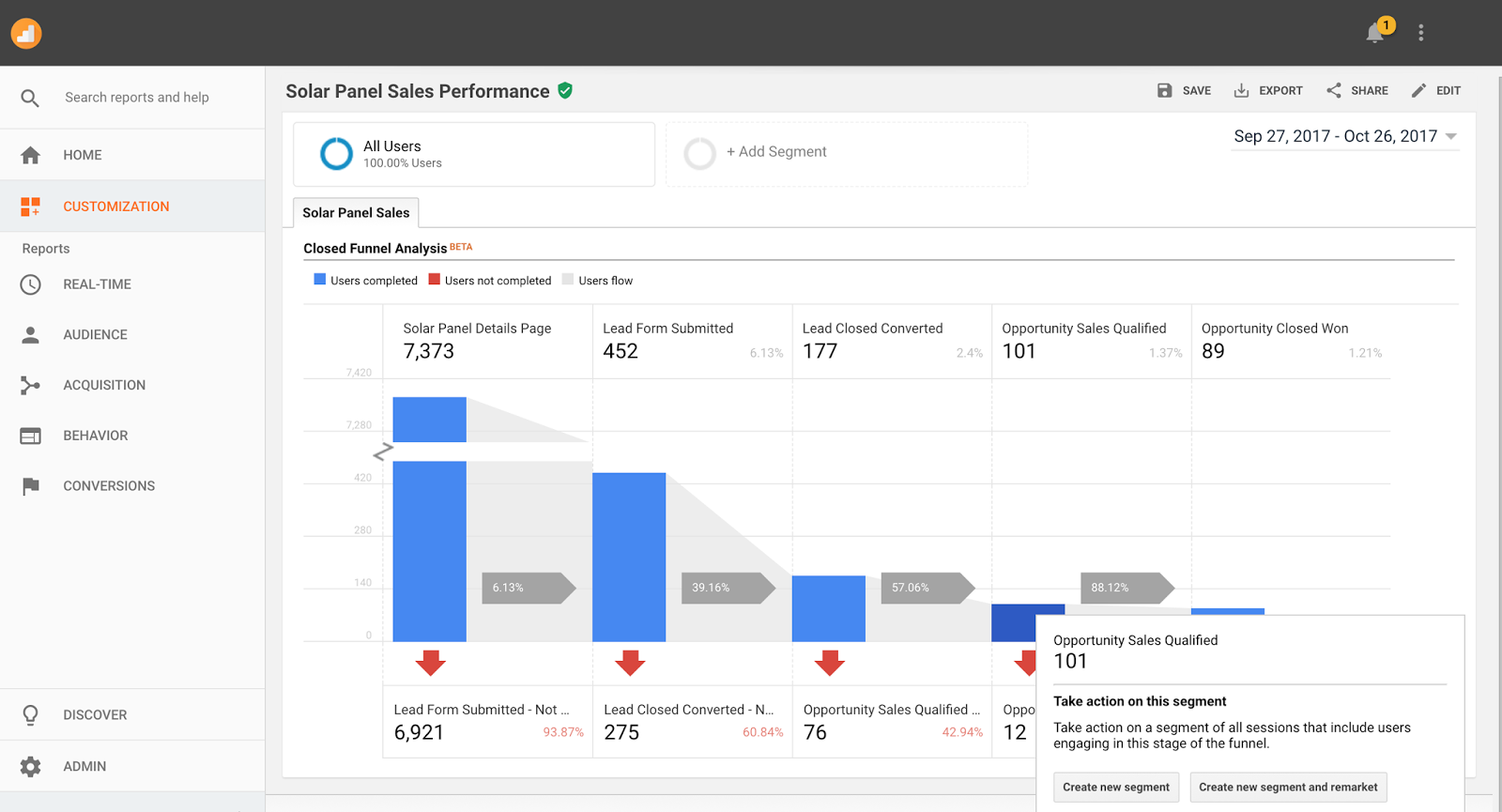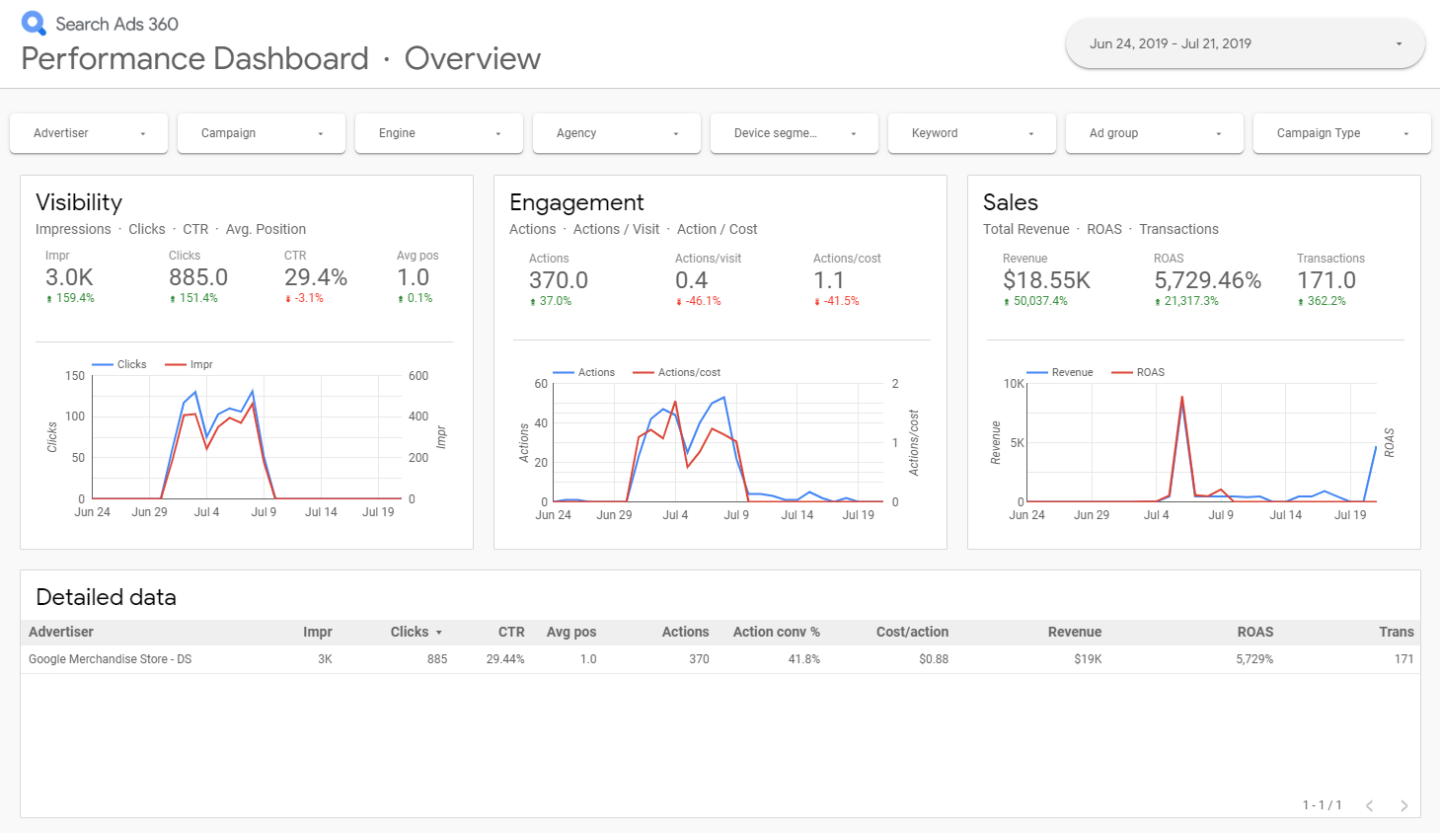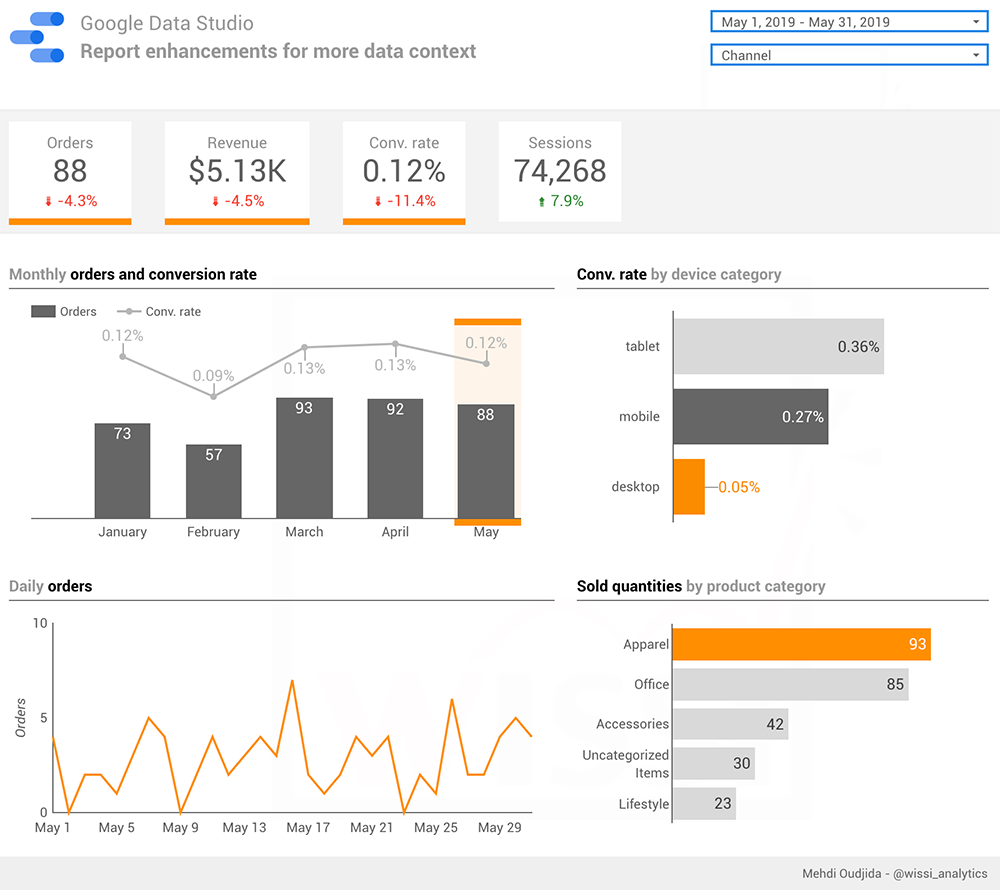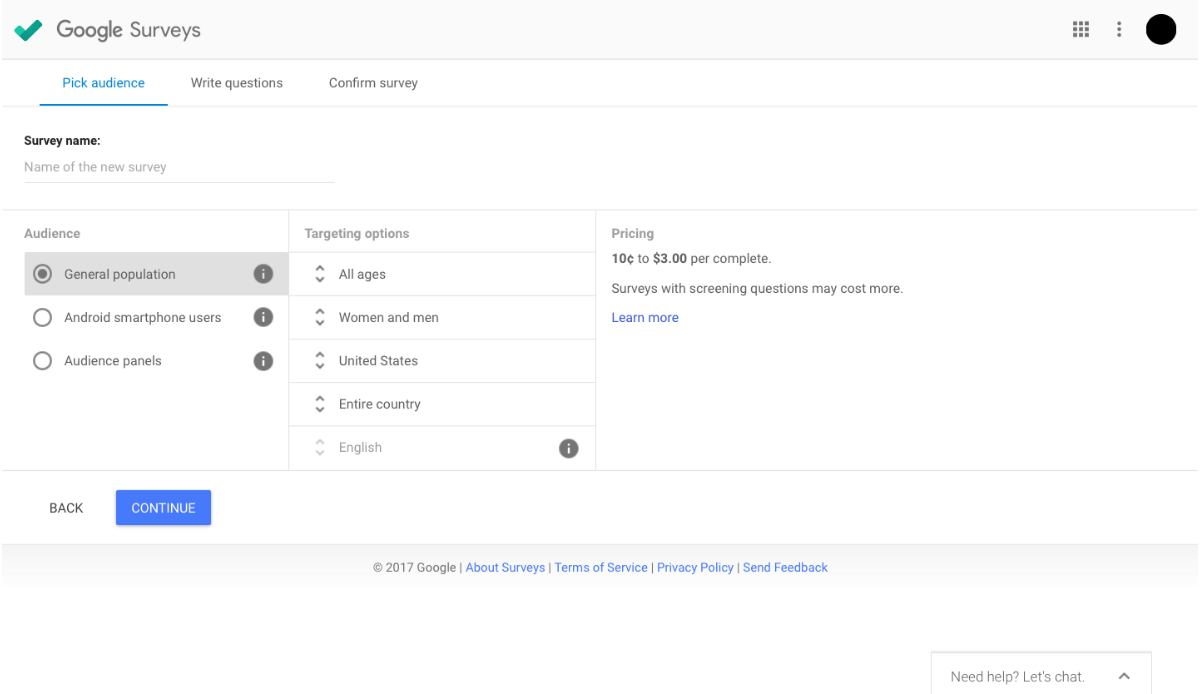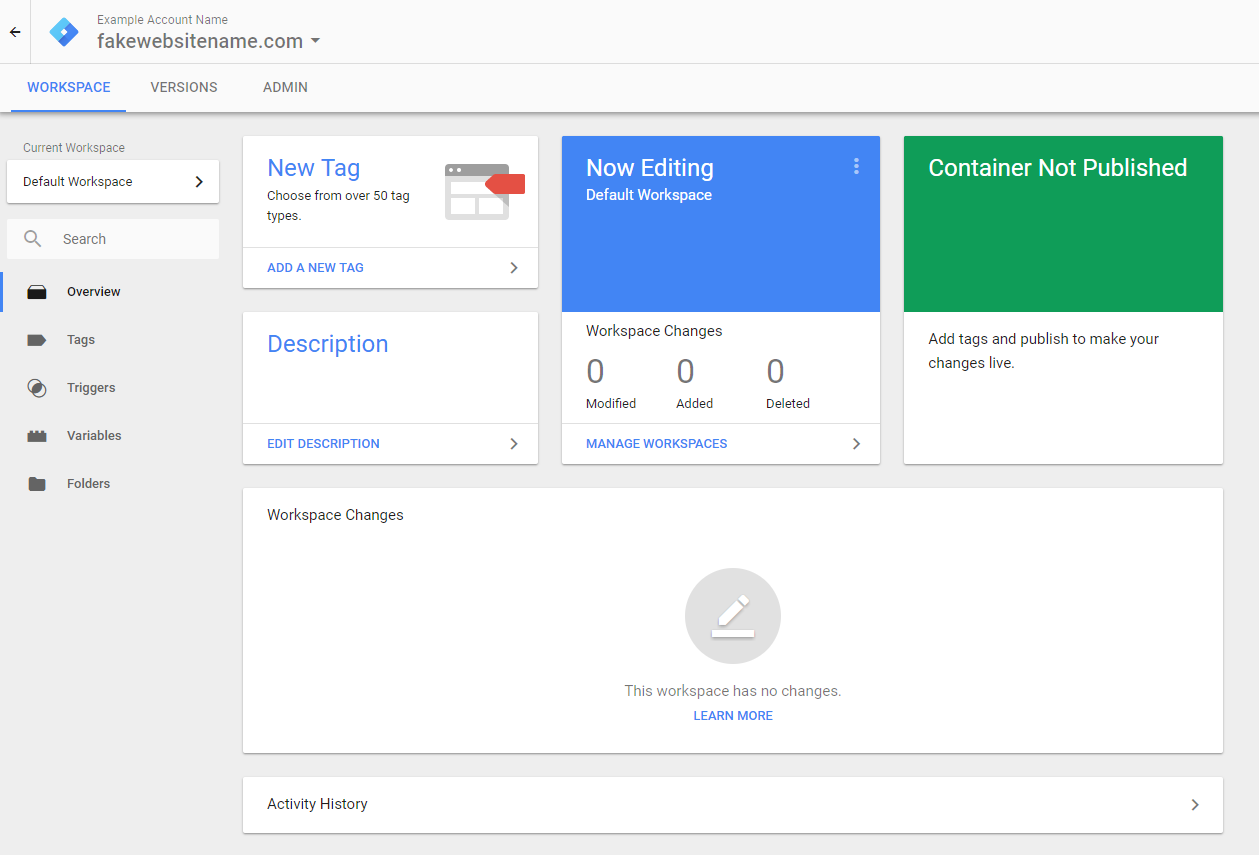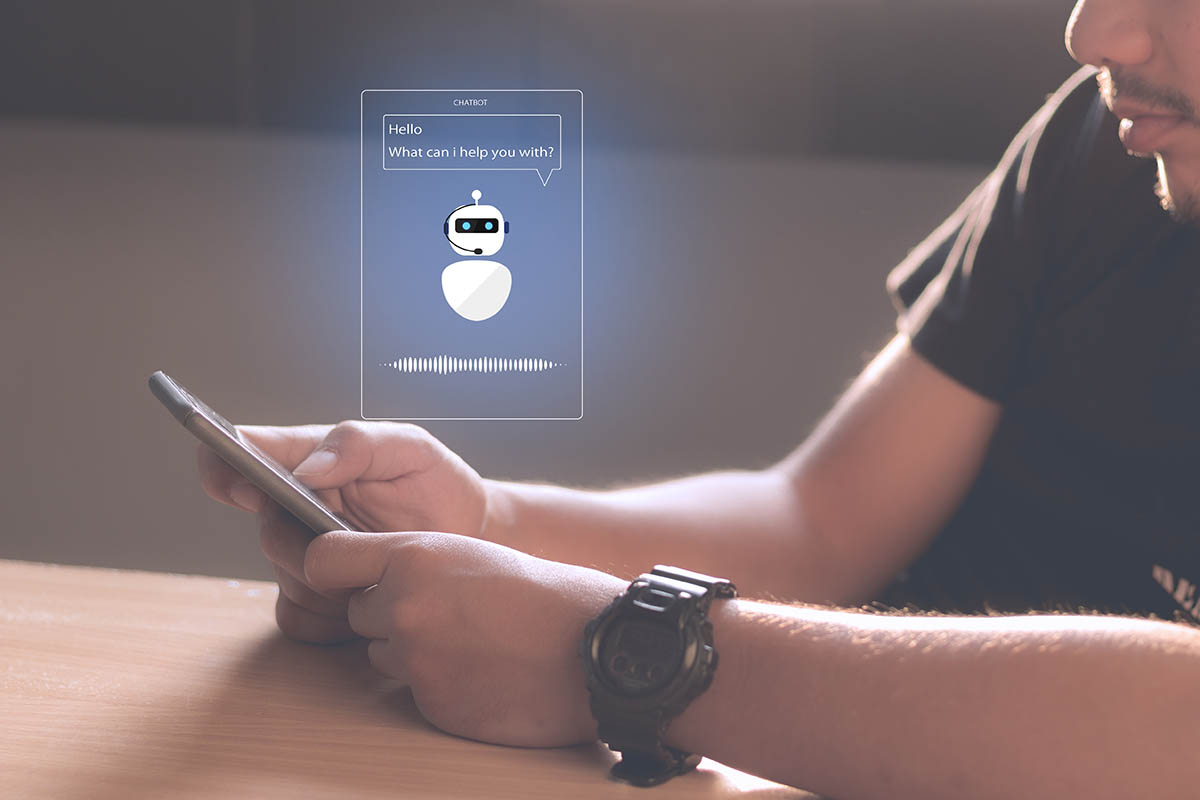Google Marketing Platform: Everything You Need To Know
In June 2018, Google announced the consolidation of Google tools for a better marketing platform.
Google named that platform “a unified advertising and analytics platform for smarter marketing and better results.”
This is accessible to every Google product user through https://marketingplatform.google.com.
Platform Tools
The platform features the following elements:
- Analytics
- Optimize
- Surveys
- Data Studio
- Tag Manager
- Search Ads 360
- Display & Video 360
The platform also gives free marketing tools and paid premium products for larger companies. The platform allows its users to get critical insight from these tools, which help marketers understand their audience better.
Users can also share data across various teams.
Things Marketers Should Know About Google Marketing Platform
You now have a brief of what the platform entails. I will, therefore, take you through the platform-tools to understand the different roles performed by each tool.
Analytics and Analytics 360
This is a premium paid version of Analytics. This solution allows you to access advanced analysis, unsampled reports, Google BigQuery export, and data-driven attribution.
These features come with features that are available in the free version of analytics.
The 360 version is an enterprise tool designed for large organizations that want to integrate different tools such as Google Big Query or Salesforce.
Interestingly, you can see at a glance all the activities as well as significant trends and changes in the number of users.
Search Ads 360
This tool is useful for businesses that want to run Google Ads.
Search Ads 360 allows agencies to manage several platforms used for paid Ads.
The platform uses Floodlight to track different platforms for all the advertising activities and offer useful reports.
With Floodlight, you can also spot buyer behaviors; for instance, repeat clients from specific browsers.
Display & Video 360
Formerly known as the DoubleClick Bid Manager, Display & Video 360 is an integration tool that helps in planning the campaigns, using audience data, and measuring campaign performances, among others uses.
Data Studio
This tool offers Google users free data visualization and reporting. The tool has been in its beta stage but has now come fully functional with additional new functions.
You can use the Explorer to discover insights from mounds of data and one-click.
The Data Blending feature also lets you pull multiple data sources together in Data Studio as well as providing an interactive chart for users to explore.
Also, you can pull data from several sources, thanks to the Supermetrics Data Studio connectors, whereby you can build comprehensive data studio reports.
Optimize and Optimize 360
As you would notice, many Google tools come with both free versions and paid ones. This is similar to Optimize, which also has a free version and paid one-360.
The paid version is an enterprise version meant for Big businesses.
The paid and free versions of Optimize help website owners do free testing on a website and is integrated with Google Analytics to determine the website tests that work better.
It can also be combined with Google Ads for the creation of custom landing pages.
With testing results available, website owners can use them to tweak the website for an appropriate experience that addresses multiple segments of the audience/members.
Surveys
With Google surveys, you can gain quick access to your audience’s minds. The tool can help you collect audience information to implement faster than the traditional means.
With the tool, you can easily create a survey, identify a segment for it, and issue it. Then Google sends it to people to answer as they use the internet.
Google then provides data based on the responses–graphs and charts explaining the responses from internet users.
Tag Manager and Tag Manager 360
Tag Manager also has both free and paid versions. Its free version hosts many benefits, especially for small businesses.
With the 360 version, you can access the Approval workflows” and “Zones for large-scale implementations and to controlled access to tagging.
You can grant permission at several different levels.
Still, you must have multiple containers for many related setups, or you can change the collaboration, which requires you to upgrade to Tag Manager 360, a premium version of a Tag manager.
Closing remarks
Although some of the tools in Google are not as much as an improvement, I’m impressed by Google’s effort to bring a “unified solution for cross-channel marketing.
The platform is beneficial to teams who want to operate from a central point.
For example, while some staff is testing and experimenting, others are creating paid Ads and other handling measurements.
Having such a centralized, accessible platform could significantly improve collaboration both in free and 360 versions.